5 Top Free Zapier Alternatives: Which One Will You Choose?
Zapier is a popular and effective tool, helping users to connect apps, automate workflows, and increase productivity. However, there are many other free Zapier alternatives that, although may not be as well known, still offer a range of impressive features that give Zapier a run for its money.
In this article, we are going to explore five of the best free Zapier alternatives and find out about the services they offer. We will consider the top features of each solution, as well as pros and cons in comparison to Zapier.
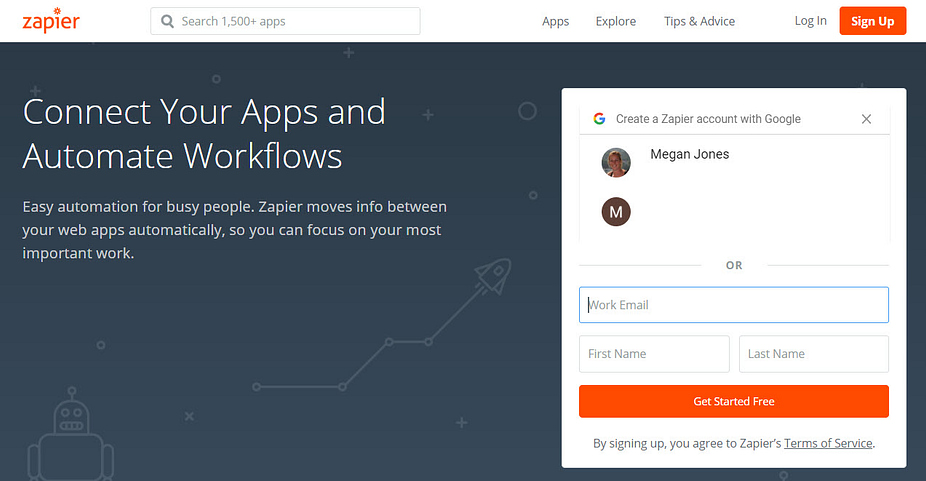
Zapier’s main aim is to save users time and effort, easily automating everyday tasks in workflows called Zaps. By connecting your apps and creating workflows specific to your needs, you can consequently improve productivity across every area of work and life.
Here are some of its top features (though not all are free)…
- Connect over 1,500 apps (free and premium)
- User-friendly workflow editor for creating workflows/Zaps (free)
- Zapier built-in apps (free)
- Multi-step workflows and conditional logic (premium)
- Collaboration tools for organizations and teams (premium)
- Extensive support (free)
Pricing: Zapier provides five plans catering to individuals and professionals to large teams and companies. Prices range from free to $250 a month (billed annually).
So now that you know a bit about what Zapier has to offer, let’s next look at five top free Zapier alternatives that may be a good fit with your organization…
Five best free Zapier alternatives
1. Integromat
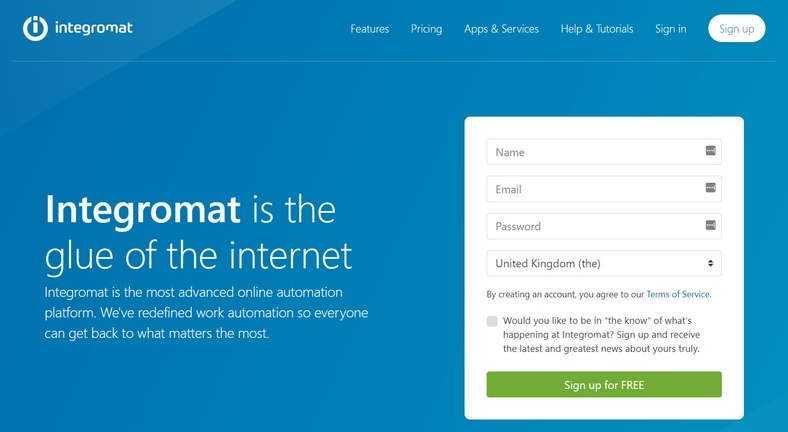
Integromat is an advanced online automation platform that currently helps over 49,000 companies integrate their apps, services, and systems. Used by businesses around the globe, Integromat’s customers include Uber, Adidas, and Cisco, to name a few.
- Visual editor – Integromat’s user-friendly editor allows users to visually create automated workflows without having to touch a line of code. This helps users understand the steps of each automation, what is happening, and how the end results are delivered.
- Apps – Integromat integrates with hundreds of apps and services. It also provides HTTP/SOAP and JSON modules allowing you to connect to almost any web service, and again without having to code.
- Templates – Choose from hundreds of templates, enabling you to quickly set up workflows. These can be used as they come, or customized to suit your project.
So how does Integromat compare to Zapier?
Pros and cons of Integromat in comparison to Zapier
While Integromat has some impressive features, let’s now have a quick look at its pros and cons in comparison to Zapier…
Pros:
- Automated workflows and tasks – On the free plan Integromat allows an unlimited number of scenarios (automated workflows) and up to 1,000 operations (tasks completed in a workflow) a month. In comparison, Zapier only offers five Zaps (automated workflows) and 100 tasks a month.
- Apps – Connections to all apps and services are included in the free Integromat plan. However, on the free Zapier plan, there are some premium apps that you won’t be able to include in your workflows.
Cons:
- Support – Both Integromat and Zapier provide extensive knowledge bases and email support for their users. However, Integromat reserves priority support for those on their top tier premium plans.
Pricing: After the free plan, Integromat offers four paid plans ranging from $9 per month to $299 per month.
2. Automate
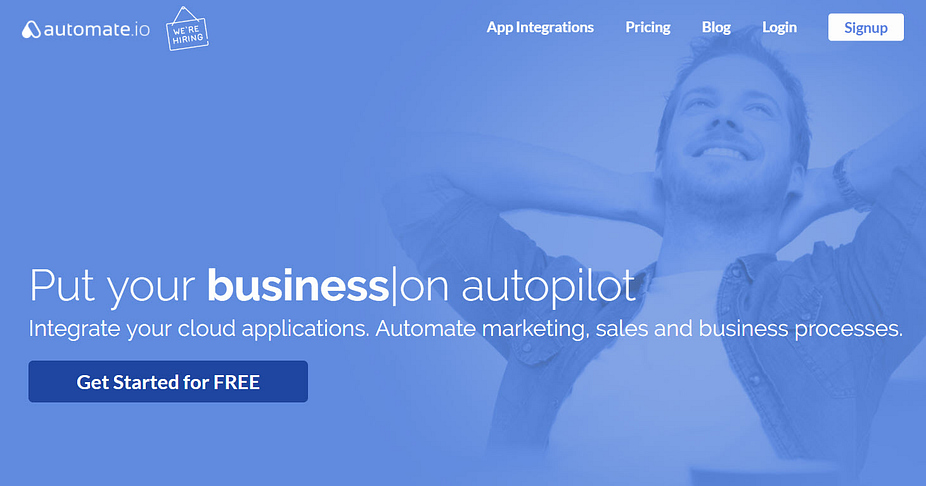
Automate is an effective solution that helps you integrate your cloud-based apps. Using this tool, you can create your own complex workflows (known as Bots), and automate marketing sales, eCommerce, and business processes.
- Ease of use – Automate is extremely quick to set up, with a user-friendly drag-and-drop interface. You can create one-to-one integrations or multi-app workflows in a matter of minutes, enabling you to streamline sales processes, set up cross-functional internal workflows, automate email and social campaigns, and much more.
- Multi-step bots – Add multiple applications and actions to create complex automated workflows (Bot).
- eCommerce – Sync your eCommerce store and apps via Automate. Automatically create and send invoices, track orders and payments, and much more.
Pros and cons of Automate in comparison to Zapier
Automate excels in comparison to Zapier in a number of key areas…
Pros:
- Actions – Where Zapier will only run 100 tasks a month on the free plan, Automate will run 250.
- Multi-step workflows – As already mentioned, Automate allows multi-step workflows on all plans, including the free version of its service. Zapier, however, only offers two-step workflows on the free plan, multi-step workflows are reserved for premium users.
Cons:
- Apps – Zapier connects way more apps and services than Automate.
Price: You can choose from one of five Automate plans, from free to $79 a month (billed annually).
3. Microsoft Flow
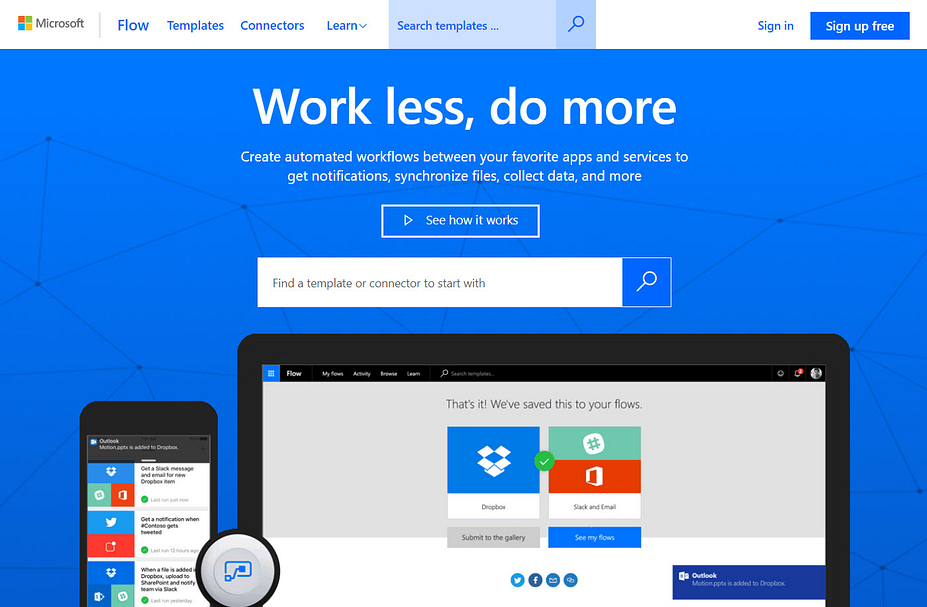
Microsoft Flow is a truly impressive and underrated feature-rich service that consistently outshines Zapier. Using Microsoft Flow you can utilize numerous templates to quickly create automated workflows between your favorite apps and services, sync files, collect data, and much more.
- Templates – Microsoft Flow has created thousands of templates to help you quickly set up automations. Organized into categories, you will find templates for sales, marketing, teaching, social media, email, and HR, to name a few.
- Flow frequency – Microsoft Flow checks your apps for new information every 15 minutes and then runs automated flows if appropriate.
- Mobile app – The Microsoft Flow mobile app for iOS, Android, and Windows, will enable you to monitor and manage your workflows from anywhere.
Pros and cons of Microsoft Flow in comparison to Zapier
So let’s have a look at the pros and cons of Microsoft Flow in comparison to Zapier…
Pros:
- Unlimited flow creation – Microsoft Flow allows you to create as many automated workflows as you need. However, Zapier will only allow users on the free plan to create five Zaps.
- Number of tasks run – Microsoft Flow allow up to 750 workflow tasks to be run a month, whereas Zapier only gives free users 100 runs.
Cons:
- Apps – Again, like Automate, Microsoft Flow falls short when it comes to the number of apps and services it will allow you to connect with in comparison to Zapier.
Price: Microsoft Flow offers three plans, from a free package to $15 a month per user.
4. Workato
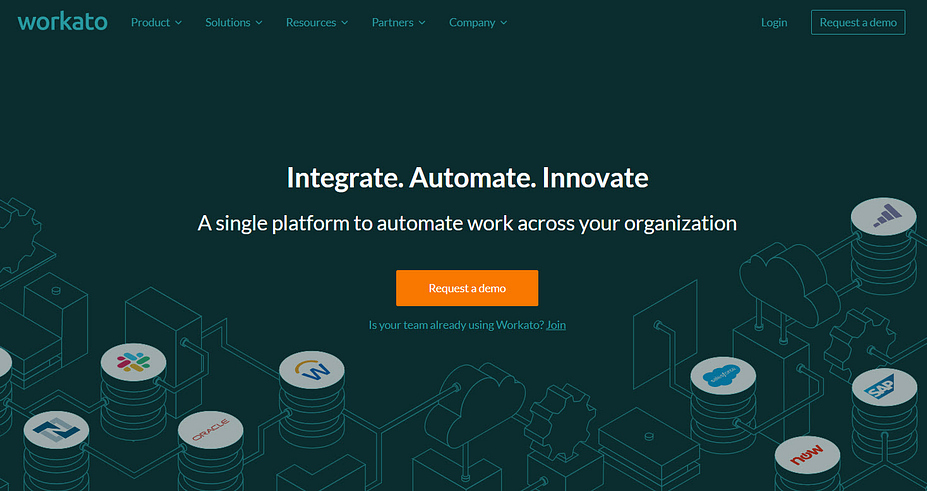
Another in this collection of free Zapier alternatives is Workato. This is an impressive platform that provides a wide range of features for professionals, teams, and businesses. However, the free plan is aimed at individuals who want to organize and automate personal tasks.
- Intuitive interface – Workato is an extremely user-friendly platform that provides an intuitive interface for creating integrations and automations. Therefore, with no coding needed, anyone can design workflows that fit their specific needs.
- Community recipes – Make use of the 225,000+ community recipes to help you set up workflows in minutes. You can customize these recipes, or use them as they are.
- Security – Workato takes security seriously and has numerous controls in place to keep your data safe. These include access controls as well as encryption and data privacy with data masking, and much more.
Pros and cons of Workato in comparison to Zapier
Workato currently boasts over 3,500 customers. But how does it compare to Zapier? Let’s find out…
Pros:
- Smart triggers – Free users can make use of the smart trigger features, which will help to create complex and specific workflows. These include conditional triggers, in-sequence processing, and record duplication detection, to name a few. However, if you want to incorporate smart triggers into your Zapier workflows, you will need to upgrade to a premium plan.
- Scalability – Workato is an ideal platform for businesses and can support and connect large teams whether the focus is improving admin, operations or development. With a wide assortment of features and packages being offered, Workato offers scalability like no other, including Zapier.
Cons:
- Support – Workato provides a knowledge base packed full of tutorials and articles as well as eBooks, webinars, and more. However, immediate help on the free plan is restricted to the community forum, whereas Zapier provides free users with email support.
Price: Select from one of five plans, ranging in price from free to $2,499 a month (billed annually).
5. IFTTT
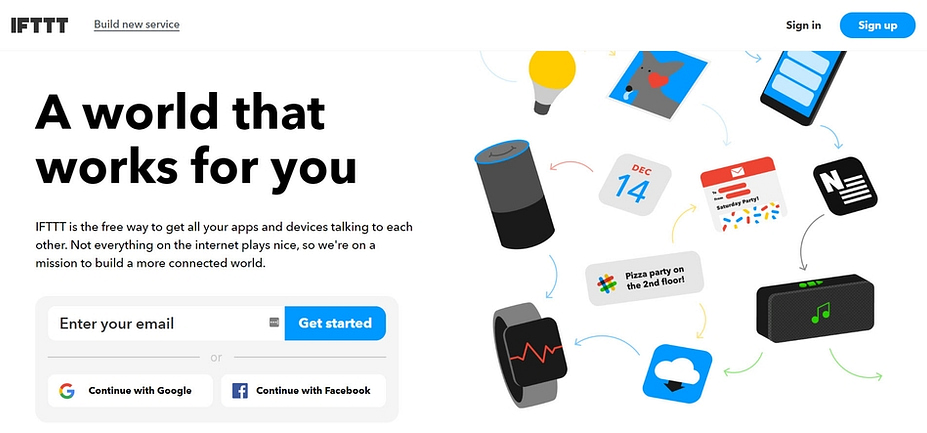
IFTTT is a totally free tool that will enable you to connect your apps and devices, consequently helping to make your life easier. Organize your social media posts, make your voice assistant more personable, or design a smart home that reacts to real-life cues with this fun and useful solution.
- Connect services – IFTTT will enable you to connect over 600 services, which include apps, business tools, cloud platforms, and email providers, as well as physical appliances, to name a few.
- Applets – These purpose-built workflows enable you to connect services and make them work together.
- IFTTT App – Download the app from the App Store or Google Play to access IFTTT on the go.
Pros and cons of IFTTT in comparison to Zapier
So let’s now look at the pros and cons of IFTTT in comparison to Zapier…
Pros:
- Unlimited applets – You can connect as many services as you need and run an unlimited number of workflows via Applets. However, in comparison, Zapier’s free plan only allows you to create 5 Zaps (workflows).
- Build a smart home – IFTTT can connect physical home appliances including fridges, dishwashers, washer dryers, and many more. Zapier is yet to see this kind of integration.
Con:
- Creating an applet – Zapier enables you to create new custom Zaps in minutes. However, with IFTTT if you can’t find an Applet that fits your requirements, creating a new Applet is not, in comparison with Zapier, a straightforward task.
Price: Free
Those are the best free Zapier alternatives
As you can see, there are numerous free Zapier alternatives, all of which offer different features that suit a plethora of needs. So which solution caught your eye?
.png)

Post a Comment