Want to remove “proudly powered by WordPress” from your site’s footer?
Perhaps you are running a business and don’t want to seem unprofessional. Perhaps you want to avoid declaring the CMS used on your website to avoid being hacked. Or perhaps you are working on a client website and want to remove the text and replace it with your own link.
Whatever the reason, in this article, we will show you the exact steps that you need to take to remove the “proudly powered by WordPress” text from your site’s footer.
Can you legally remove the text?
Yes, you can remove the text.
WordPress is a free website-building platform. Keeping the “proudly powered by WordPress” text is a gesture of appreciation to the community that drives the software. But you are not legally bound to keep the text on your site.
WordPress is licensed under the GPL (General Public License). This means that you have the freedom to use, modify, and even redistribute the software. So legally, you have the right to do whatever you please, including editing or removing the text from your site’s footer.

How to remove “proudly powered by WordPress?”
The “proudly powered by WordPress” text usually appears in the footer of your site. Most free themes place it there – including the default WordPress themes (from the Twenty-X family). Some premium theme developers add their own credits in that section and modify the text to also include their branding. You might see it as “Powered by WordPress, Theme by Company X.”
In the following section, you will learn not just how to remove the text but also modify it as per your needs. There are three main ways to do that. They are:
- Removing the text through Customizer
- Removing the text using a plugin
- Removing the text by editing the footer.php file
1. Removing the text through Customizer
Every theme has a customization option. You can access it from the WordPress admin. Go to Appearance → Customize. In the Customizer, you are likely to find a footer section with an option to modify or remove the footer text.
For instance, Neve has a Footer section in the Customizer where you can change the default “proudly powered by WordPress” text, and replace it with anything you wish. To access this option, go to the Footer subsection and click on Change Copyright.
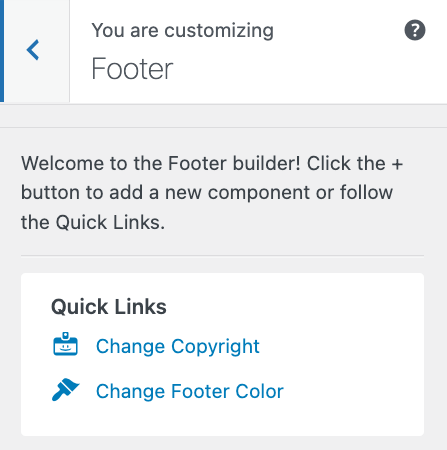
You’ll see a text field with the default text inside. You can remove this text entirely or replace with something else.
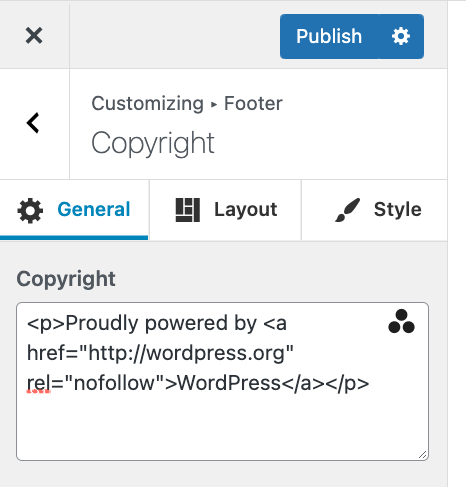
Click on Publish to save your changes.
Not all themes make removing the “proudly powered by WordPress” text this easy. In case your current theme doesn’t come with this customization, you might have to try the plugin method that we’ll describe next.
2. Removing the text using a plugin
Before you start using any plugin that modifies your site’s appearance, we recommend taking a backup of your entire website.
There’s a couple of plugins that will remove the “proudly powered by WordPress” text for you. However, the one we like the best is simply called Remove Footer Credit.
Let’s see how it works:
Install and activate the plugin. Go to Tools → Remove Footer Credit.
Once there, you can do two things:
First, in Step 1, enter the exact text that you want to have removed from the footer. If your site has the standard “proudly powered by WordPress” note, then enter:
Proudly powered by <a href="http://wordpress.org" rel="nofollow">WordPress</a>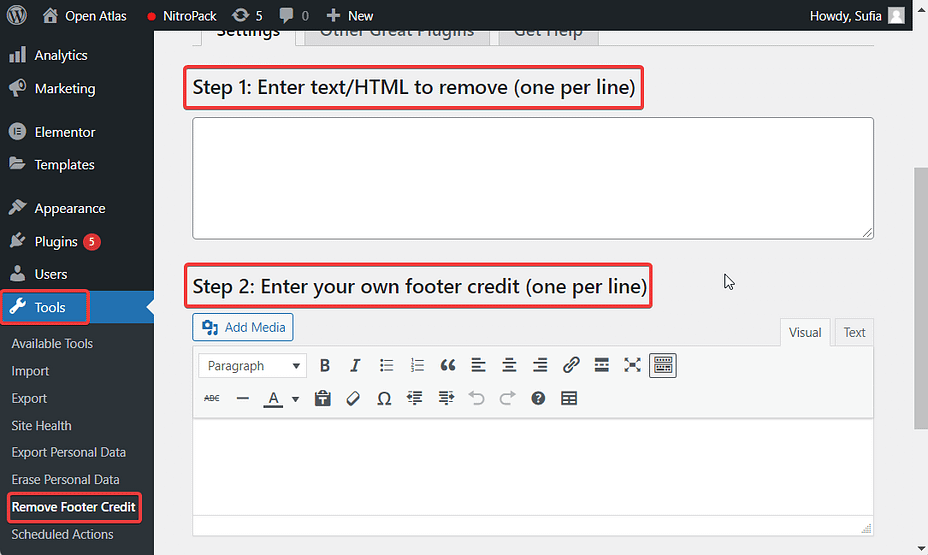
In Step 2, you can add custom text to replace the default one. That’s it. Save your changes when you’re done.
3. Removing the text by editing the footer.php file
This method is best suited for people who have some basic coding knowledge. Non-techie people can give it a try, but make sure you back up your website before proceeding.
The footer.php file of your current theme contains instructions on what the footer can display. We will show you how to access the file and remove the “proudly powered by WordPress” text from there.
To access the footer.php file, you will need an FTP client like FileZilla. Here’s a guide on how to install FileZilla and then how to connect to your site.
Next, go to public_html → wp-content → themes. Then select the theme that is active on your website. In that active theme folder, you should find the footer.php file.
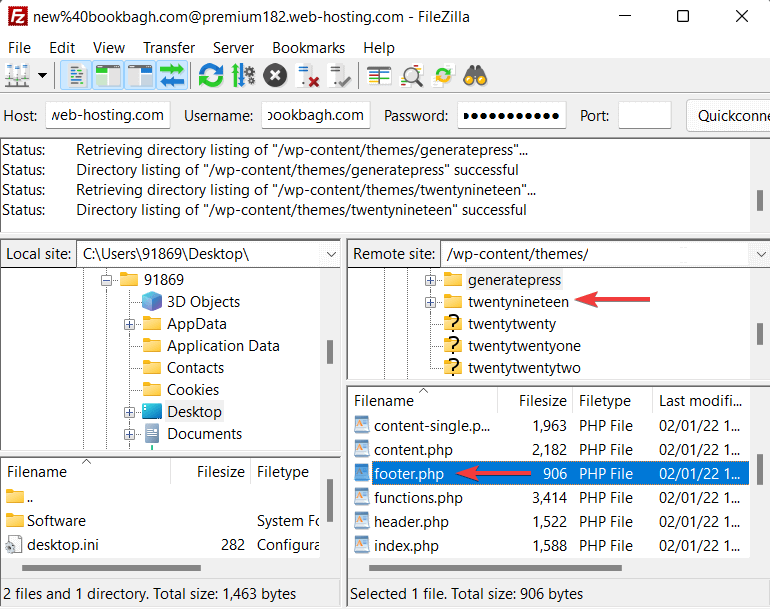
Right-click and select Edit.
Now comes the tricky part. Find the code that outputs the “proudly powered by WordPress” text and delete it. In the Twenty Nineteen theme, the code looks like this:
printf( __( 'Proudly powered by %s.', 'twentynineteen' ), 'WordPress' );After removing this code, save the file and then check your website’s footer.

#site-info {display:none}. This won’t remove the text, it’s only going to hide it from plain view. Using methods like this is generally not good practice.
Conclusion on removing the “proudly powered by WordPress” text
That’s it folks! With that, we have come to the end of the article.

Do you have any questions about how to remove the “proudly powered by WordPress” text? Ask away in the comments section below!



Post a Comment