Google News. We all see its suggestions when using the search engine. But how do you get your articles there? Are there requirements? An application process?
In this guide, we show you how to publish on Google News Publisher Center along with the types of pieces usually chosen as high-ranking results.
 Table of contents:
Table of contents:
- What’s Google News Publisher Center?
- The benefits of getting listed on Google News
- How to publish on Google New Publisher Center
What’s Google News Publisher Center?
Google Publisher Center is the dashboard used to get listed on Google News. It’s the primary resource you need to publish on Google News.
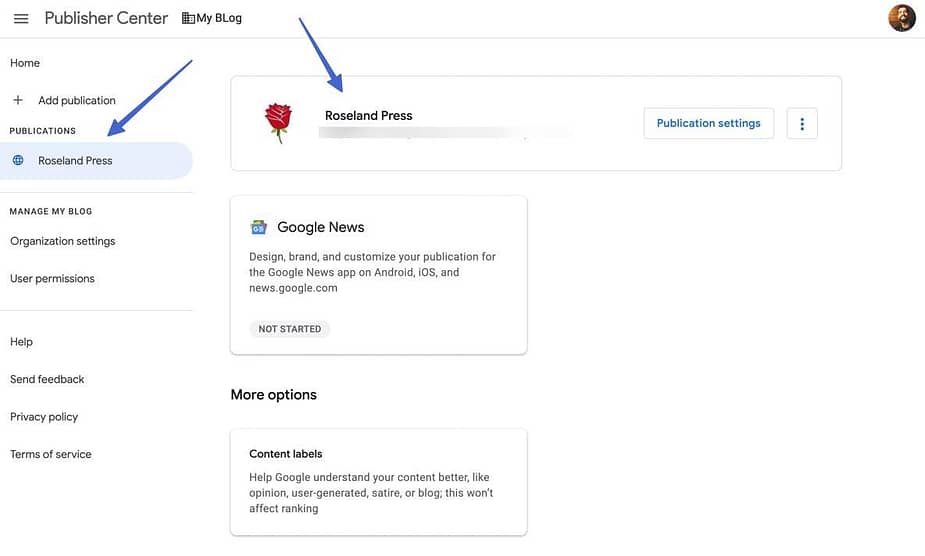
Google News Publisher helps content creators:
- Publish and manage their content on Google News.
- Control branding elements of the publication.
- Collaborate among writers and editors in your organization.
- Monetize that content with a paywall.
- Monetize by pushing Google Ads to the content.
Then what’s Google News?
It’s the frontend side of Google New Publisher Center!
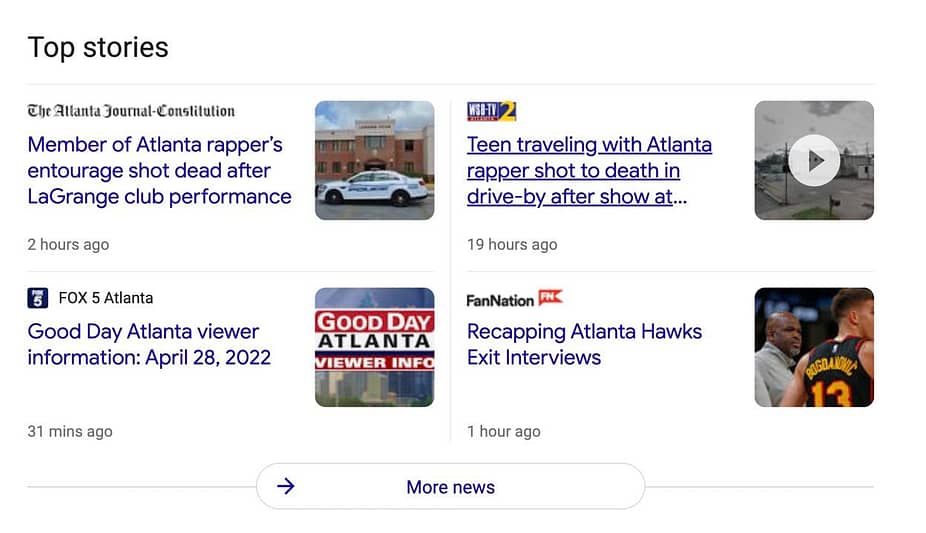
- Google Publisher Center: The backend interface where media outlets and content creators manage and publish content.
- Google News: A news curation tool that presents relevant articles from news sources in Google search results or under the News tab in Google.
So, to get published on Google News, the place where all your potential readers are waiting, you must first go through Google Publisher Center.
The benefits of getting listed on Google News
- Instant distribution to the masses: With close to 600M visits per month, Google News opens up your publication to a significant portion of the internet. Google automatically displays News stories for appropriate searches, so it’s one of the best ways to get your publication noticed.
- It’s free: Just sign up, add your publication, and start linking content to your page.
- Gain authority and brand recognition: As a respected, curated news tool, Google News has a reputation for only presenting what’s absolutely relevant, timely, and authoritative. Finding your way into this circle of authority drives brand recognition and convinces readers to trust your content.
- Double the effectiveness of your organic search: Google News serves as an entirely separate entity from whatever work you put in for organic search results. Therefore, you’re creating an environment where content shows up more often, giving it two chances to end up at the top of the rankings.
- Land at the top of Google: News results usually end up at the very top of the search results, or somewhere within the first few lines, frequently making them more effective than advertising.
- Link-building on overdrive: Landing a high-ranking article on Google News generates a situation where other news sources attribute that information to your publication. As such, they link to your website, cutting out the need to reach out for link building. And if you end up with a popular article, it may create hundreds, or thousands, of backlinks, boosting your overall SEO in the process.
How to publish on Google New Publisher Center
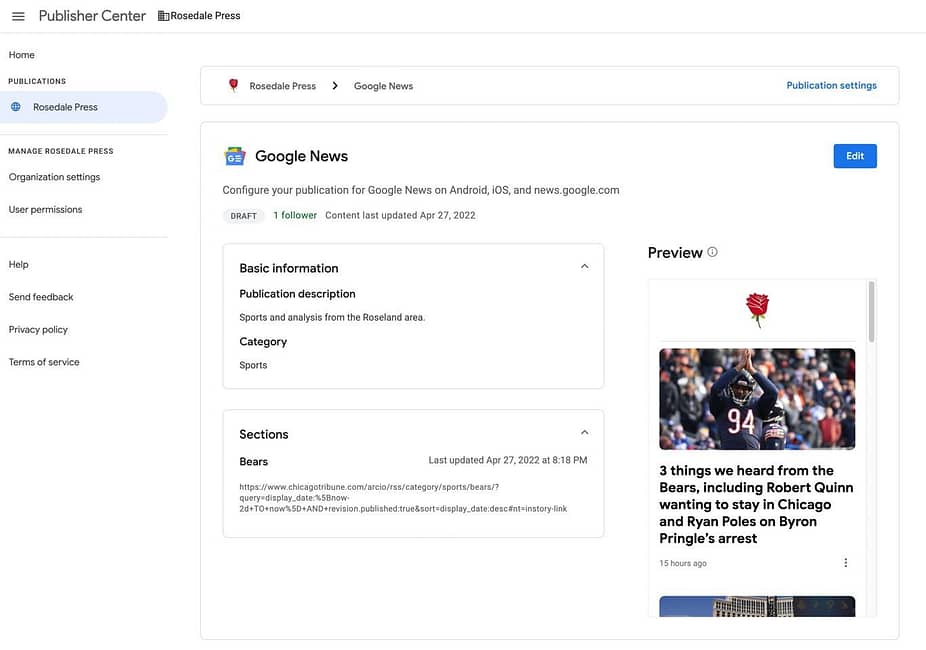
To create a publication on Google News Publisher is one thing; it’s an entirely different story getting shown in the results.

- Make sure you have a suitable publication
- Complete all Google technical requirements
- Create a publication on Google News Publisher
1. Make sure you have a suitable publication
- Google News actually allows anyone to create an account and publish pieces. They used to have requirements and an application process to even get considered for the News Index. But that’s changed; all aspiring journalists may now join.
- Google does state, however, that it only indexes “high-quality, compliant” content.
- It also defines Google News as a place for users to discover current events, diverse content from publishers, world-wide news, articles, and personalized content.
- A submission of a publication, URL, or RSS feed on the Publisher Center doesn’t guarantee it will appear or rank well on Google News.
Our general guidelines to getting published (and ranking) on Google News)
Based on our testing and feedback from others who have used Google News Publisher Center, here’s how to increase your chances of publication and exposure on Google News:
News content
Google News has some vagueness as to which publications get shown, but one thing’s clear: they only index news.
That means your blog post about how to build a desk or your trip to Thailand likely won’t make the cut.
What characteristics of a publication make it news?
- Publishing a lot. Not once or twice per week, but several times per day.
- Having a team of writers. This isn’t required, but usually makes it possible to publish frequently and offer differing opinions.
- Sharing timely information. It’s important for news to have relevance in the present, otherwise no one wants to read it.
- Having a news XML sitemap. This is a unique sitemap that recognizes articles as news.
- Offering multiple sections on a website for unique topics, like Sports, World, and Travel.
- Utilizing Google AMP-pages. This isn’t required, but helps if you want recognition as a news source by Google.
Regularity and multiple viewpoints
Your publication should publish timely and regular content, but also viewpoints that come from unique angles.
Readability and accuracy
This ties into how Google wants “compliant” news. Your publication must maintain a level of accuracy to establish with readers. It’s nearly impossible to rank highly in Google News if your pieces lack proper formatting, or if they consistently contain typing or grammatical errors.
The same goes for the overall website: Is it easy to get around your website? Does it look like it’s from 20 years ago? Are there high-quality images and other media elements to support the content, or is it filled with broken images?
Trust and branding
Although Google News has opened its doors to all publishers, regardless of how well-known, there’s still something to be said about trust.
Readers trust certain brands, like the Chicago Tribune, New York Times, and even smaller local publications. They’ve built brand recognition and provide concise, researched information regularly.
For fledgling publications, that means you must focus on building your brand and trust with each article.

- Complete every aspect of your Google News Publisher account with modern, recognizable branding elements.
- Include trust symbols on your website and within content, like cited sources, quotes from experts, details on research, and even contact information like phone numbers and email addresses.
- Form thoughtful opinions, and base everything you write on research and supporting evidence.
2. Complete all Google technical requirements
What’s interesting is that you actually don’t need a Google News Publisher account in order for Google to index your articles. However, it’s definitely beneficial to speed up the process and basically let Google know you have quality content to share.
Regardless of how Google News obtains your content, it utilizes algorithms to crawl your site. This means you’re relying on a computer to determine newsworthiness, proper formatting, and to pull details like media items or titles.
Therefore, publishers must follow all technical guidelines provided by Google. Otherwise, the algorithm may not know that some of your content are articles.

Site structure requirements
- Have permanent section pages. Changing sections, and URLs for those sections, makes it difficult for Google to crawl your website.
- Only use HTML links. The Google News bot only crawls HTML links, so avoid links that use images or JavaScript.
- Match all anchor text to section titles. This should help with SEO as well.
- Make sure to use unblocked content, links, and directories. The main reason something might be blocked from Google bots is because you have special meta tags, header specifications, or robots.txt files.
Encoding and language requirements
- Google recommends all publishers encode their news sites in UTF-8. Refer to an expert for help with this.
- Stick to one language throughout your content. Google News bots lack the ability to comprehend articles that switch back and forth between languages.
- Use entirely different publications for other languages. For instance, you should create a separate site if your English publication expands by adding a French version.
Individual article requirements
- Make publication dates and headlines as easy to understand as possible. The key is not to confuse the bots crawling your website, so stick to HTML format.
- Never re-publish an article using a different URL. Keep its old URL so as not to confuse bots crawling your website. Multiple URLs for the same content also hurt SEO.
- Give a unique URL to each article. Publishing multiple articles underneath one URL makes it impossible to display on Google News.
- Maintain permanent URLs with roughly the same content at all times. It’s okay to update articles from time-to-time, but adding a new article to the same URL every day causes problems.
RSS Feed requirements (and how to link your WordPress RSS feed to Google Publisher)
For RSS feeds, particularly from WordPress sites, you can submit standard RSS or Atom feeds, but Google Publisher only accepts feeds compliant with its technical requirements.
Read the technical RSS feed requirements here and review our summary below:
- The feed must not have duplicate images or missing content like social media embeds, images, or media.
- Your feed mustn’t produce incomplete articles.
- The feed shouldn’t cause delayed crawling from Google or slow updating due to caching.
- Your feed shouldn’t have any duplicate images.
These technical requirements are in place because WordPress RSS feeds occasionally mess up perfectly fine articles, like stripping an article of its social media embeds or doubling images.
So, you want to ensure that none of this happens. Submitting a standard RSS feed may not do the trick.
To properly link your WordPress RSS feed to Google Publisher, install the GN Publisher plugin.
In WordPress, go to Settings > GN Publisher. The plugin produces new RSS feeds for your WordPress blog and its categories, all compliant with Google Publisher’s RSS requirements. Simply copy the feeds you want to link to Google Publisher and add them to your publication in the section below.
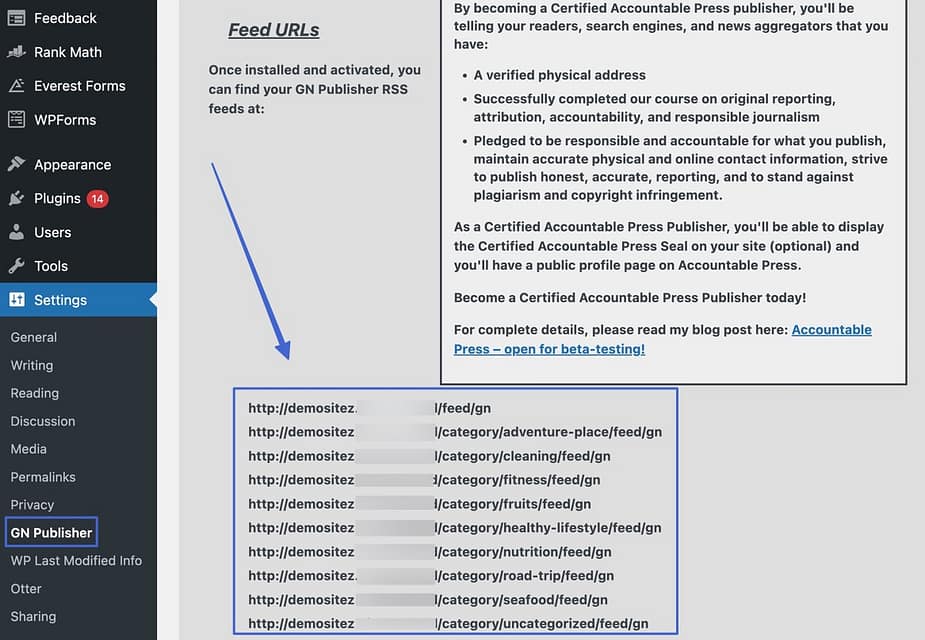
3. Create a publication on Google News Publisher
If you’ve made it this far, your publication is:
- A suitable candidate for indexing on Google News.
- Following all Google technical guidelines.

Step 1: Sign up for Google Publisher and add your first publication
Go to the Google Publisher Center homepage and either create a Google account or log in with your current one.
You’ll see a big blank white space at first, with just a few tools to the left for getting started.
Click on the Add Publication button.
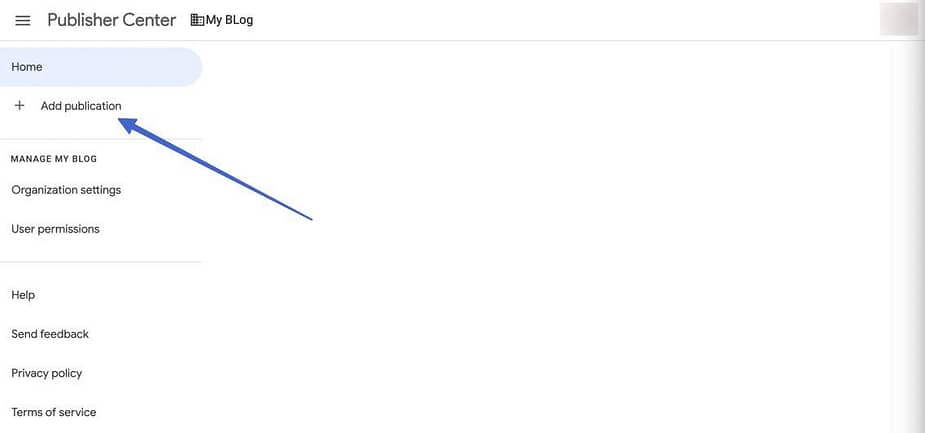
Fill in the:
- Publication name
- Primary website property
- Location
Check the box that shows your publication is permanently located in the country specified.
Click Add Publication.
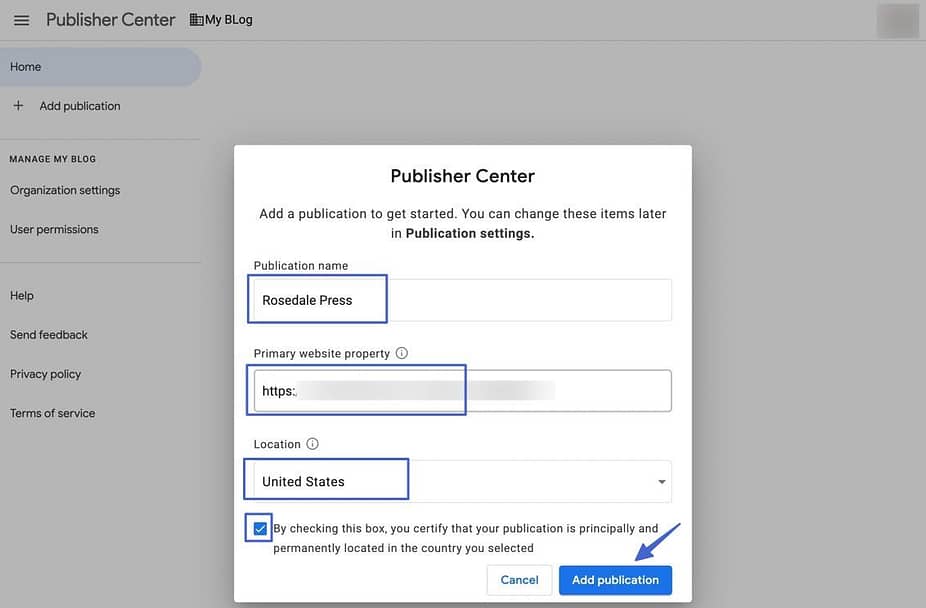
Step 2: Edit the publication settings
Before submitting to Google News, it’s important to fill in settings for your publication.
To do so, click Publication Settings next to your new publication listed in the dashboard.
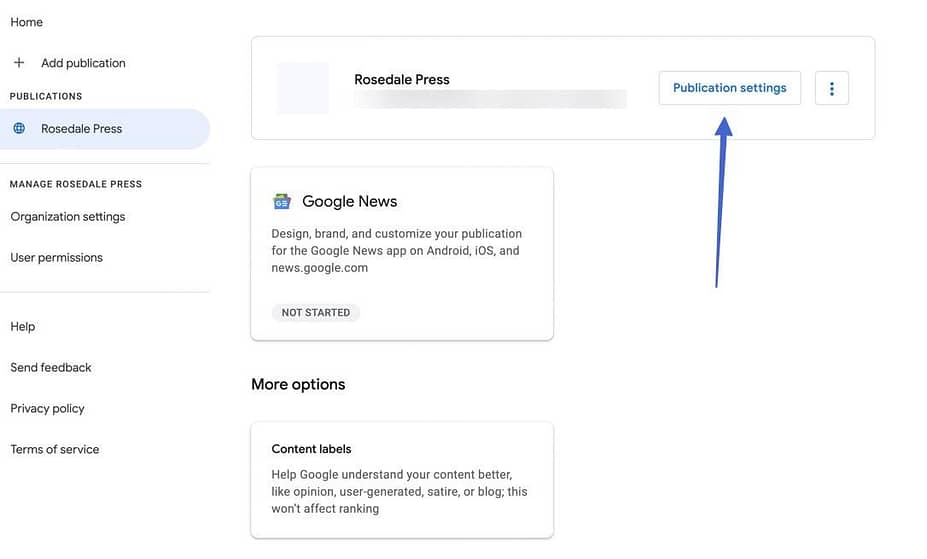
Mark the primary language of your publication, then fill in anything you missed from the setup, like the publication name or location.
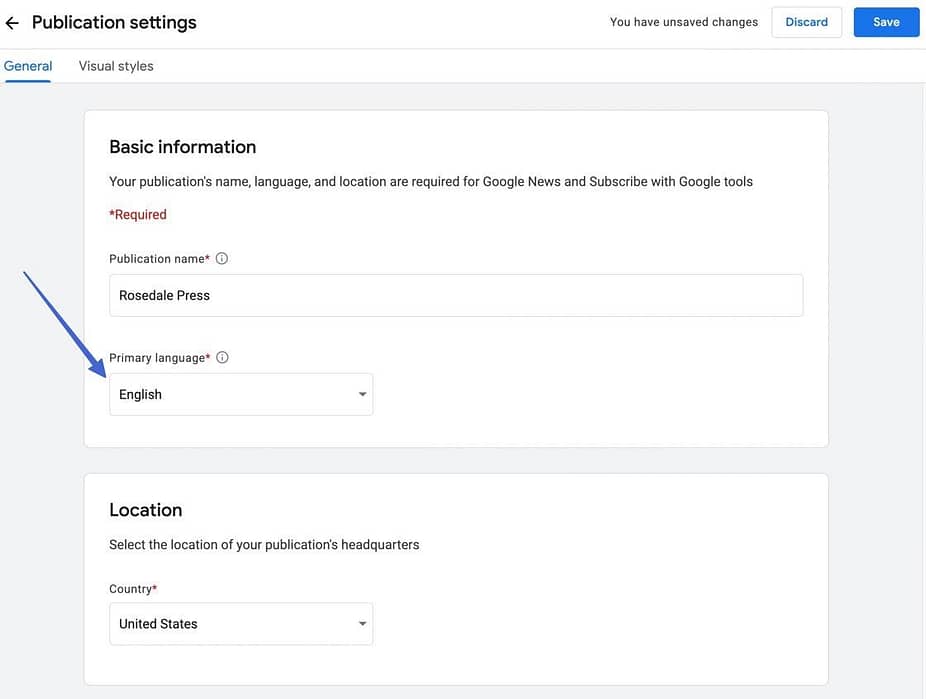
Add additional property URLs and points of contact for your publication. Remember, points of contact create trust between you and the reader, and apparently Google wants that too. Click Next to proceed.
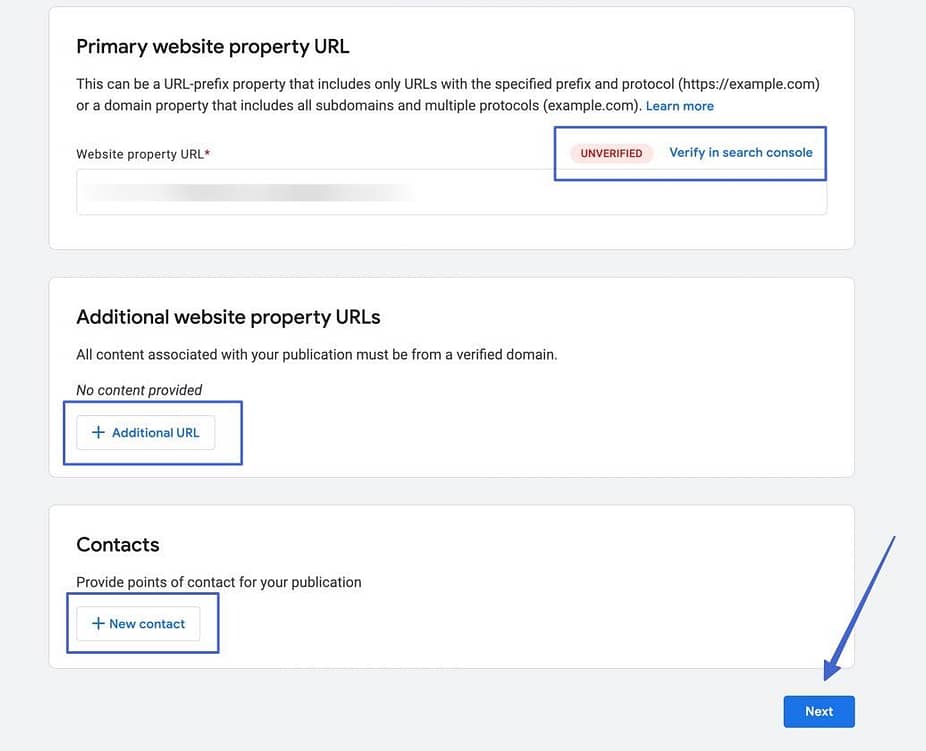
Step 3: Add visual styles
This sends you to the Visual Styles page, where you can upload visual elements that appear when users view your content on Google News.
- Add a square logo that shows next to indexed articles.
- Upload a light themed rectangular logo for viewing on lighter interfaces.
- Upload a dark theme rectangular logo for users who have darker interfaces on their devices.
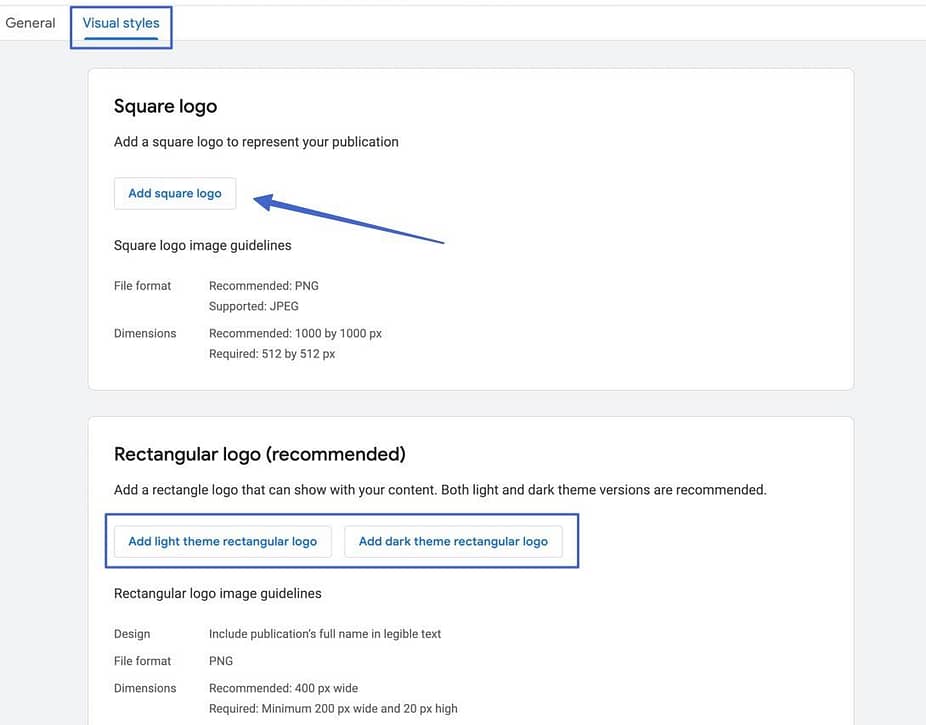
You can also upload fonts that you utilize in your publication.
Choose the Save button when you’re done.
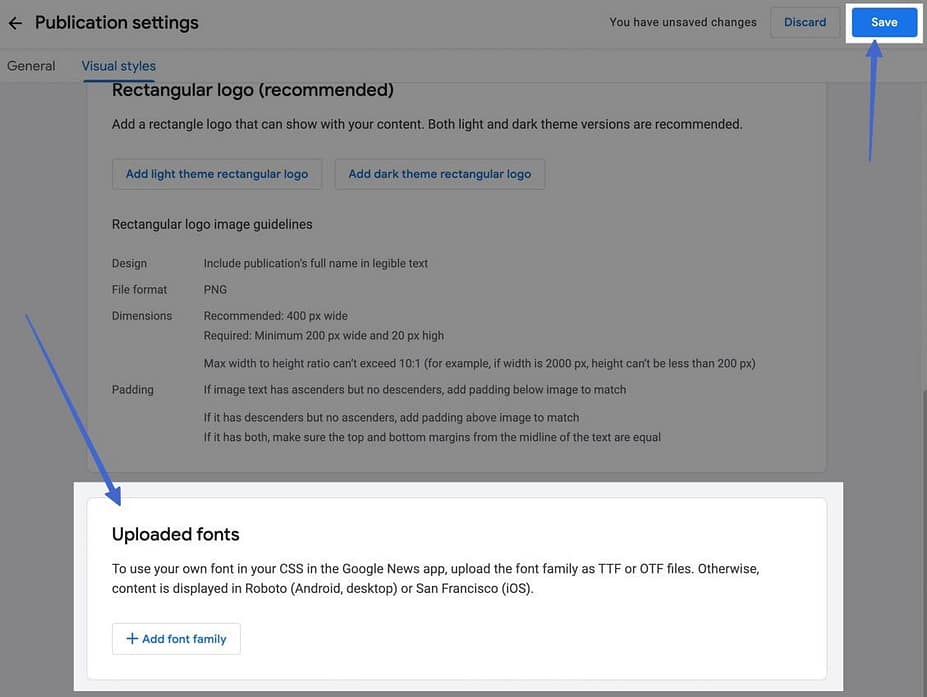
Step 4: Design your Google News publication and submit for review
After all that, go back to the main page and click the Google News button.
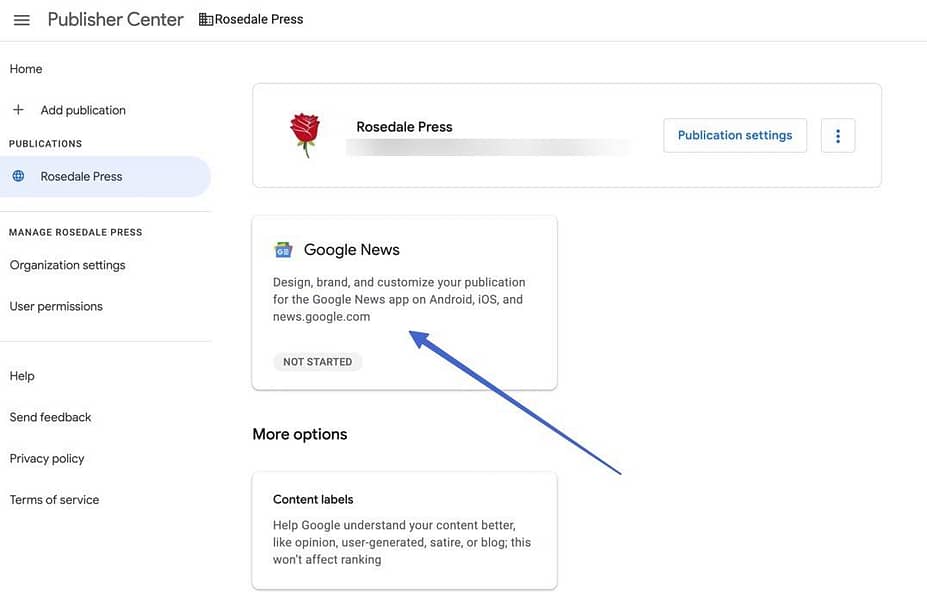
This is where you configure every aspect of the publication that appears on Google News. Click Edit.
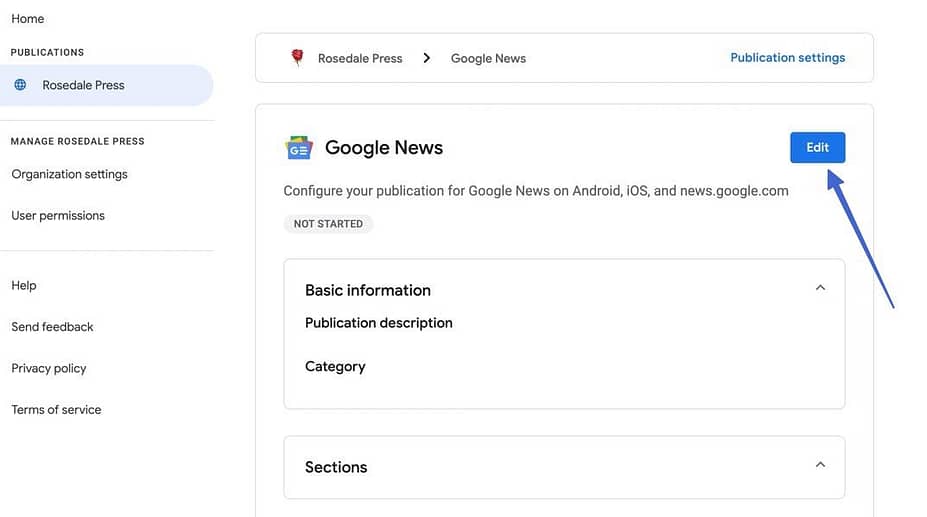
Add basic information like:
- A detailed description of your publication.
- A category in which your publication falls under (like Sports or World News).
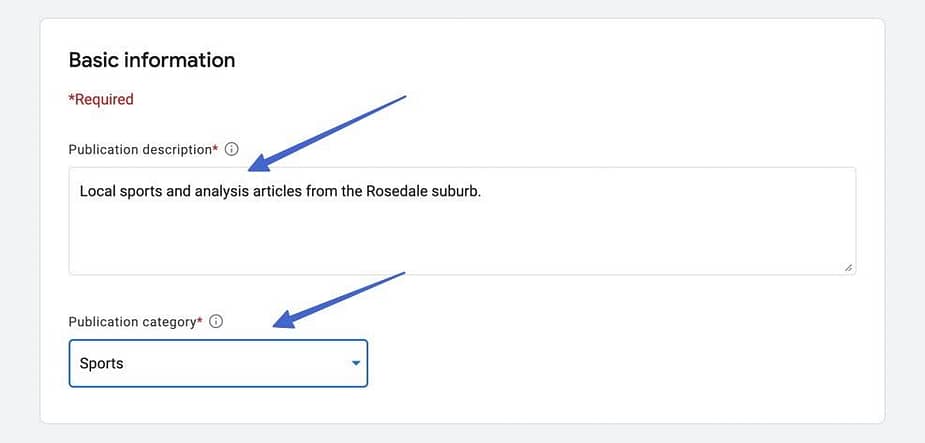
Also add specific distribution limits if necessary, along with Google Properties to allow from your verification in Google Search Console. Click Next.
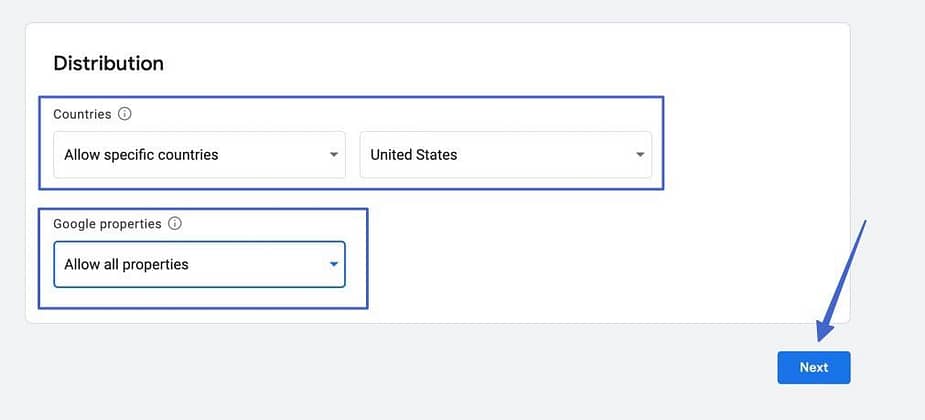
Add all the sections within your news publication. Anything that’s broken up by a unique URL and section title on your website, like Sports, Cooking, Travel, or World News.
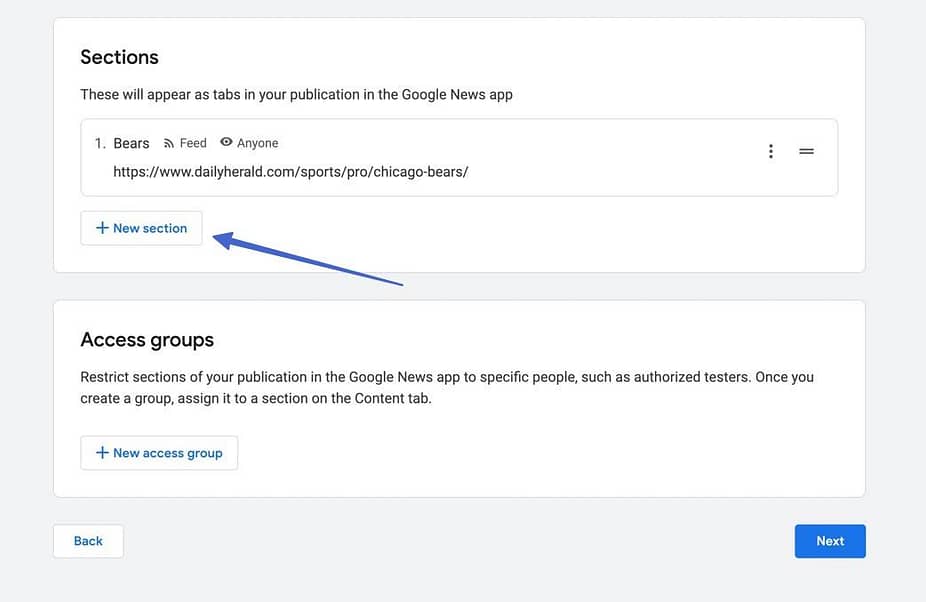
You can add sections by Feed, Web Location, Video, or Personalized Feed.
Remember that Feeds require an RSS URL, not just the URL to the page.
Set the section title, along with who can view. Click Add.
Note: If using the GN Publisher plugin to make compliant WordPress RSS feeds (explained earlier in this article), copy the new feeds from GN Publisher into this section (the RSS or Atom Feed field) of Google Publisher. This way, you don’t run into any of the common problems with WordPress RSS feeds.
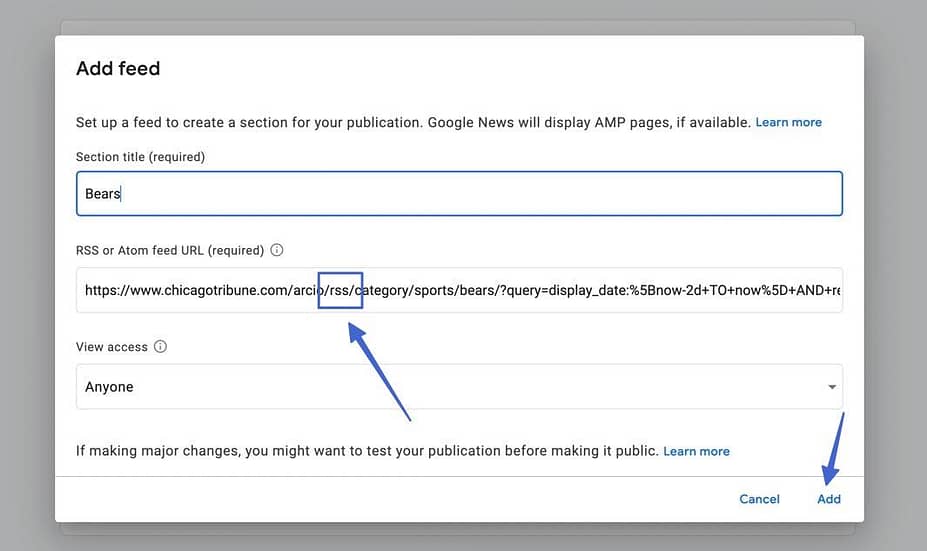
Click on Next.
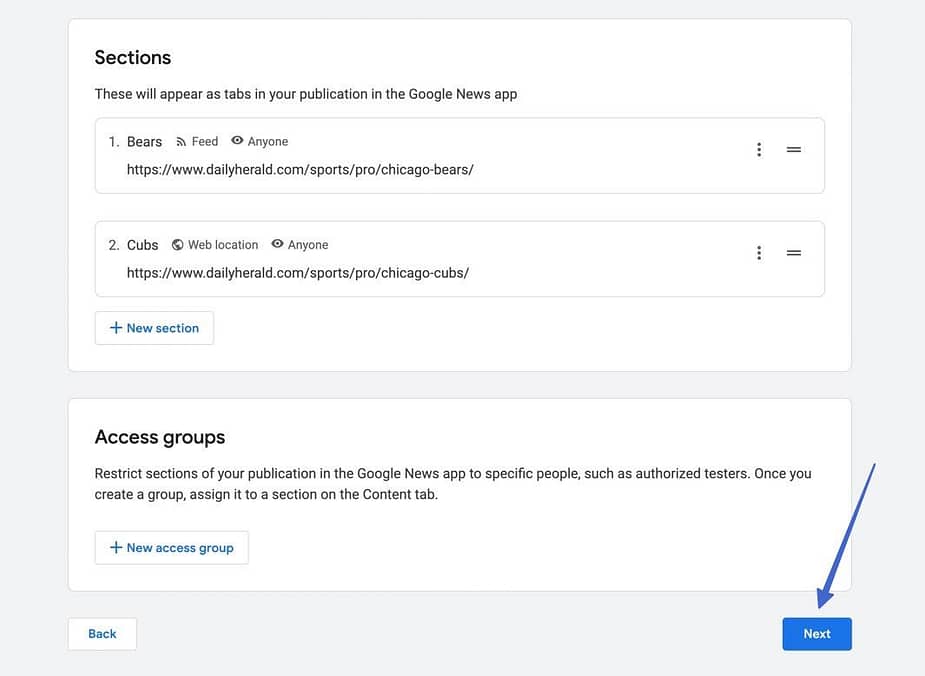
This final page offers a preview of your Google News feed to the right. Click through the “Review” links on the left side to ensure you address any issues and review the terms of service.
Once all that is done, you can click Publish!
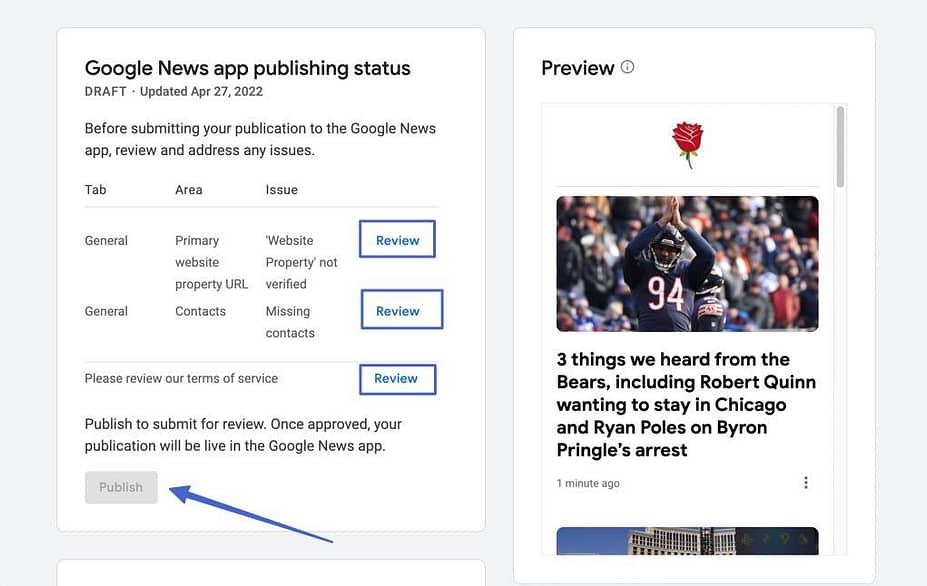
As a final order of business, and a way to improve your chances of getting indexed on Google News, fill out everything you can in:
- Organization Settings
- User permissions
- Content labels
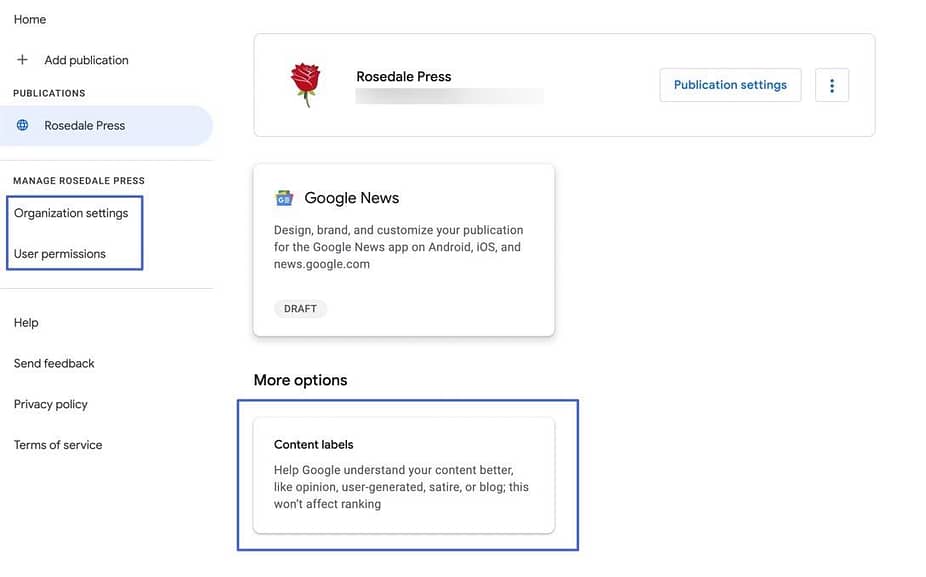
That’s it! Now you know how to publish on Google News Publisher Center.
Get started with Google News Publisher Center today
Throughout this article, you’ve learned a few crucial elements for how to publish on Google News Publisher Center:
- Google News is where people read curated content, but publishers must put their content on Google Publisher Center to get it indexed on Google News.
- Getting indexed on Google News has incredible benefits for exposure, link building, SEO, and more.
- Anyone can create an account and publish on Google Publisher Center, but that doesn’t guarantee indexing on Google News.
- You must publish actual news to get shown or ranked in Google News.
- To increase your chances of being indexed, create niche news content, publish regularly, and maintain readability, accuracy, and trust.
- Make sure you follow all the technical guidelines from Google before submitting to Google News.
- Create a publication on Google News Publisher with all branding elements filled out.
.png)




Post a Comment