Search engine optimization (SEO) can be vital for boosting traffic to your Shopify store. However, while you may already be aware of the importance of Shopify SEO, knowing how to improve it might be a different story.
Fortunately, you can increase your store’s visibility by making a few simple yet effective changes to your site. By using this holistic approach, you can start attracting more customers and selling more products.
In this article, we’ll look at some Shopify SEO best practices to help you get started. Then we’ll show you five powerful ways to take your search engine rankings to the next level. Let’s dive right in!
 Table of contents:
Table of contents:
- Getting started with the basics of Shopify SEO
- Boost your accessibility
- Submit your sitemap to Google Search Console
- Leverage structured data
- Hide some pages
- Create a blog with Shopify
Getting started with the basics of Shopify SEO
Like many online tools, Shopify comes with built-in SEO features. In fact, you might already be using some of them and not even know it.
One example is Shopify’s auto-generated canonical tags. These appear all over your site and signal to web crawlers which pages are the main versions. As such, Google will be able to index the right content and you won’t have any potential issues with duplicate content.
Your Shopify website’s theme acts in a similar way. For example, generic title tags are automatically replaced with your store’s name.
However, you’ll still need to do a few basic things to improve your store’s SEO. For instance, you should make sure that your primary store information is correct. You can view these settings by going to Online Store → Preferences:
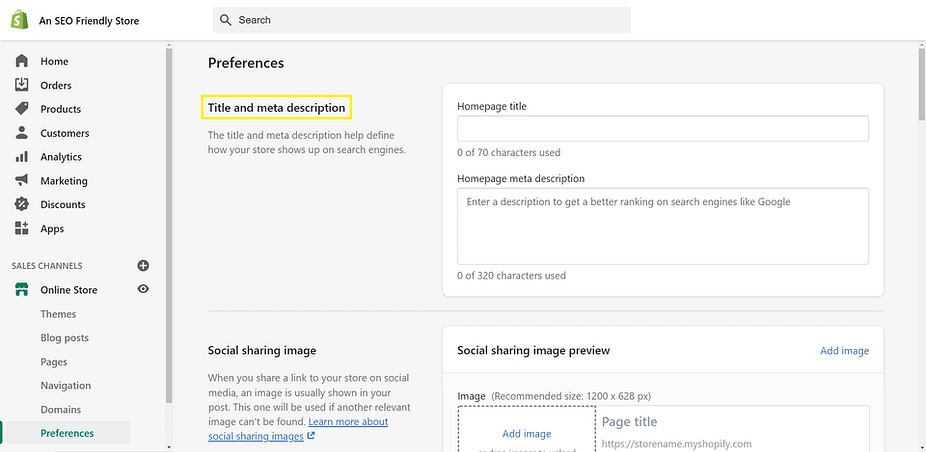
Here, you can type in your home page title and provide an accurate description of your store. This is also a great place to enter keywords you want your brand to rank for. Then click on Save at the bottom of the screen.
You’ll want to repeat this process for individual products. Go to Products → All Products and choose an item to edit. Then scroll down to Search engine listing preview and select Edit Website SEO:
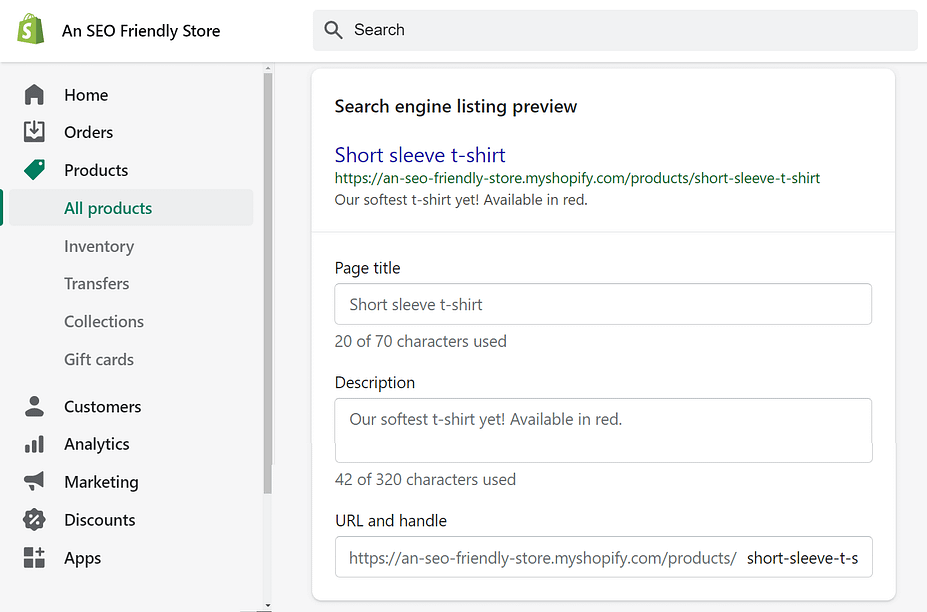
Here, add a title and description. Note that each of these fields comes with a character limit. We recommend that you get as close to it as possible without going beyond. If you exceed this limit, your title and description will only be partially visible.
Finally, you should also edit the URL and handle. The last part will be unique to your product. This is another opportunity to use effective keywords in order to boost your Shopify SEO.
Tips for taking your Shopify SEO to the next level
Now that you’ve taken care of the basics, here are five other powerful ways to improve your search engine rankings.
1. Boost your accessibility
Accessibility can help users who need screen readers to use your site. However, if you use it strategically, accessibility can also boost your Shopify SEO. We’ll be looking at two major areas that fall under this category: your site structure and alt text.
Your site structure determines how users navigate your store. By making sure that it is well-organized and includes relevant keywords, you can benefit both shoppers and search engine crawlers.
To get started, go to Online Store → Navigation. This will show your current sitemap. Then select a menu to edit. We’ll start with our main one:
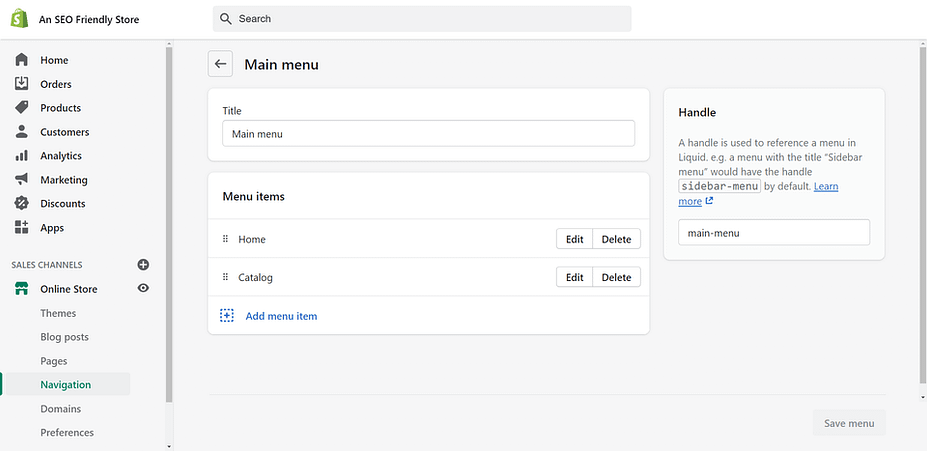
Try to make your menu items descriptive. You should also arrange them logically. For example, if you sell a product with additional accessories, we’d recommend listing the main item in the primary position.
Additionally, the Handle should reflect your menu’s title. This keeps your site organized and helps page crawlers process it more efficiently.
Furthermore, try to make every part of your website accessible from your navigation. As a general rule, users should be able to access any page in three clicks or less.
Next, you should add alt text to any media in your store. If your images can’t load, this text will show up instead. It also provides additional context about the media (and your page in general), which can help search engines better understand each image.
To do this, go to Products → All products. Then, select an item to edit and click on its image to open the alt text screen:
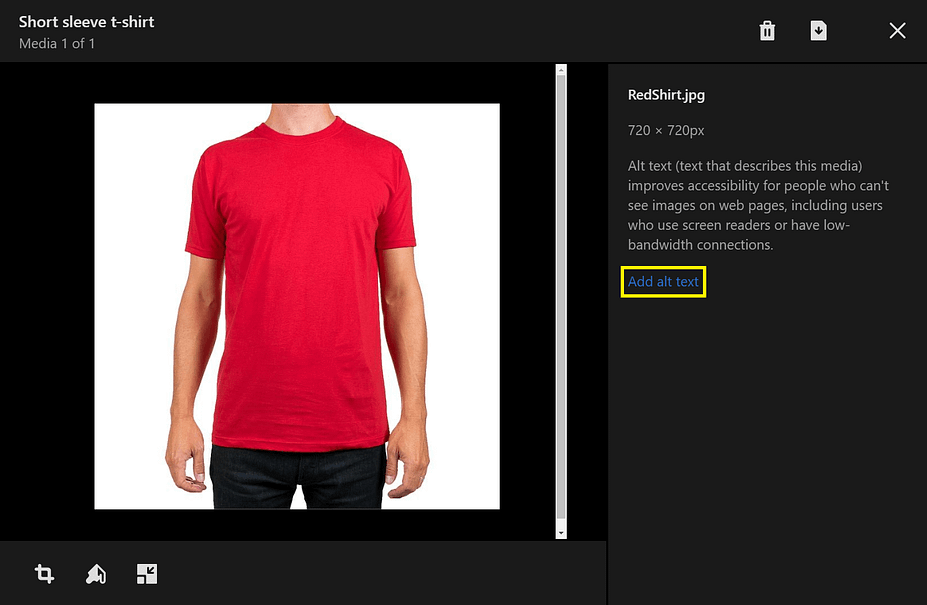
Fill in the field with 125 characters or less. Also, try to include keywords you want your store to rank for (without resorting to keyword stuffing).
2. Submit your sitemap to Google Search Console
After you’ve finalized your store navigation, consider submitting your sitemap to Google Search Console. This is a simple way to directly tell Google what parts of your site you’d like indexed.
First, make sure you’ve submitted and verified your store in Google Search Console. Afterward, you’ll need to locate your sitemap. Fortunately, Shopify makes this fairly easy.
To find your Shopify sitemap, you can add /sitemap.xml to the end of your main Shopify URL. For example, if your store’s name is newshirts.com, you could access newshirts.com/sitemap.xml to find the required information.
Once you have your URL, go to Google Search Console and navigate to Index → Sitemaps:
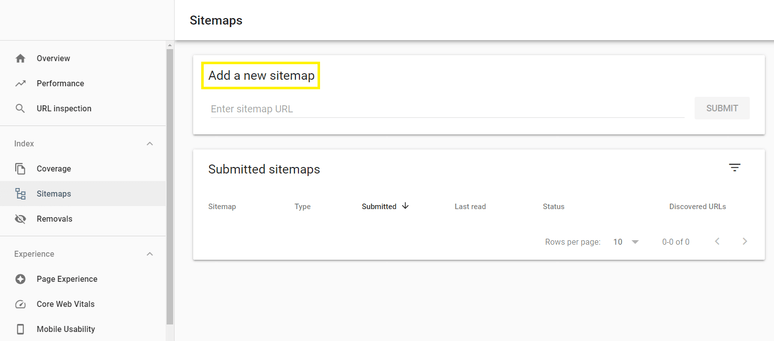
In the Add a new sitemap field, enter your unique Shopify sitemap URL and click on Submit. Now, Google will use the information you’ve provided to index your store. However, this won’t work if your front end has password protection, so make sure to deactivate it before you submit the sitemap.
Note that Google won’t index your site right away. Therefore, it might take a few days to see an improvement in your Shopify SEO.
3. Leverage structured data
Structured data is a technical yet essential part of boosting your Shopify SEO. The term ‘structured data’ refers to parts of a website’s code that are written with special markups.
Your humans won’t see the markup, but search engines will be able to read it and use it to categorize your site’s content and better understand the context around your store’s content.
One big benefit of this structured data is that search engines can use it to give your store rich snippets on the search results pages. These display your site’s content directly in the search engine. For example, the search engine might display the star rating for your products, key details on product attributes, and more.
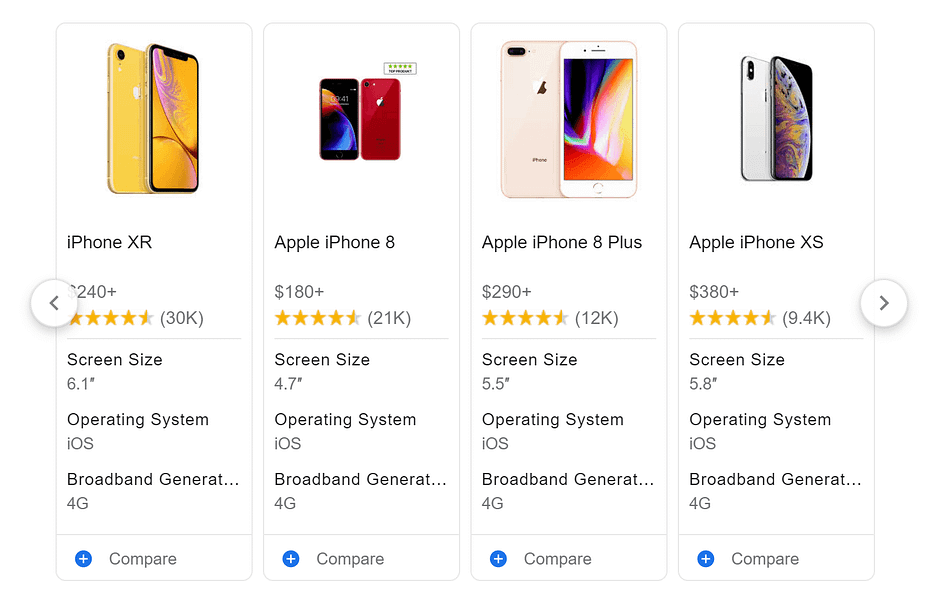
As you might expect, these detailed results can attract more visitors. While it’s possible to leverage structured data manually, that process can take a lot of time. As such, we recommend that you use a Shopify app such as SEO, JSON-LD, Schema:

Once you’ve installed the tool, you can launch the program to see your options for rich snippets:
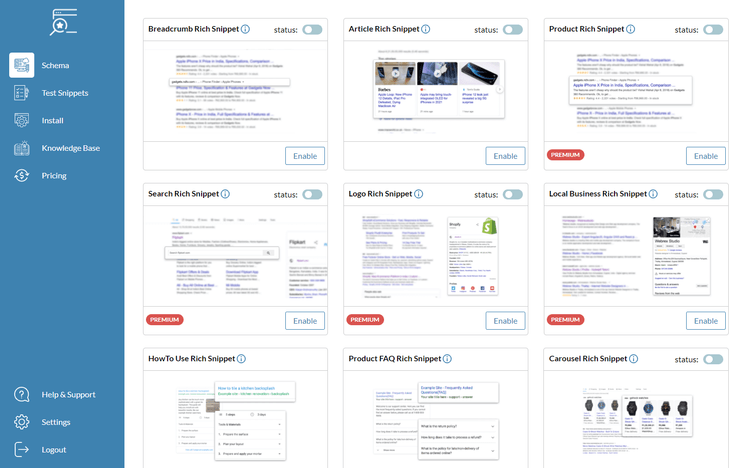
The rich snippet for products is only available with a premium plan. However, if you don’t want to pay, adding the breadcrumb snippet can also be helpful for your Shopify SEO. By the same token, the article-based snippet can be effective if you want to promote your blog.
Another Shopify app that can help with structured data is Smart SEO:
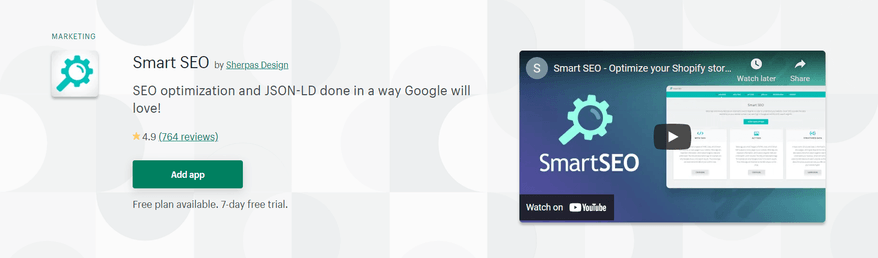
This app will also help you add both meta descriptions and alt tags with ease. Therefore, Smart SEO can potentially save you a lot of time if you have a large site.
4. Be prepared to hide certain pages
There are countless reasons you might not want a URL included in your search engine rankings. For example, you might be overhauling a page and you don’t want users to find the results until you’re finished.
For situations like these, you should consider hiding parts of your site. Additionally, if there are major changes occurring, you might even want to hide all of it. Therefore, we’ll be showing you how to preserve your Shopify SEO when hiding your pages.
Start by visiting your Shopify landing page and navigate to Online store → Themes. Choose the one you’d like to edit, then go to Actions → Edit code. Next, click on the theme.liquid file:
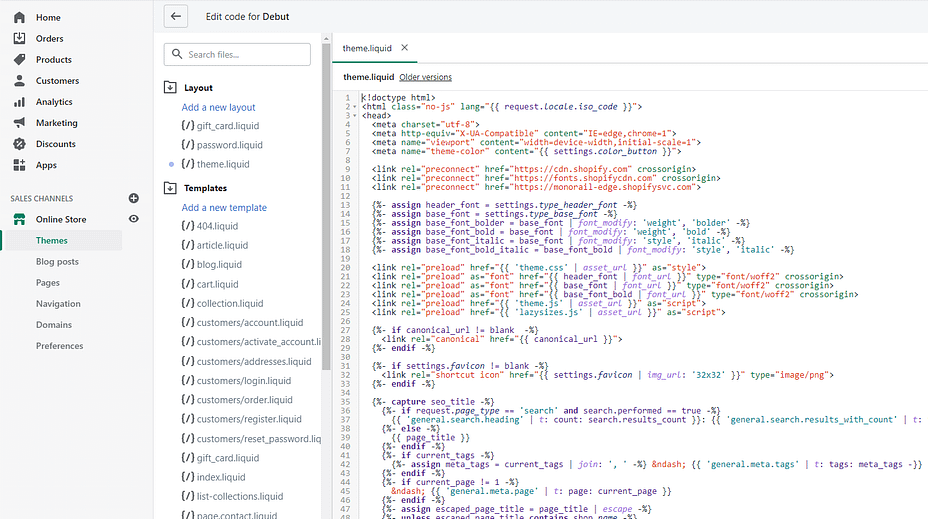
Try not to get intimidated by all the code! You’ll only need to copy and paste a bit of text.
From here, you have two options: you can either exclude the entire search template, or just a single page. We’ll start with the entire template.
Copy the following code from Shopify. Then, paste it into the theme.liquid file anywhere in the <head→ section:
{% if template contains 'search' %}
<meta name="robots" content="noindex"→
{% endif %}If you want to hide a single page, paste the following code in the <head→ section instead. Remember to replace page-handle-you-want-to-exclude with your actual page handle:
{% if handle contains 'page-handle-you-want-to-exclude' %}
<meta name="robots" content="noindex"→
{% endif %}
Finally, save your changes. When you’re ready to un-hide your content and have your website re-crawled, you can reach out to Google to request that action.
5. Create a blog with Shopify
Blogs provide an organic way to include more keywords while also increasing your site’s content. Even a simple blog can do wonders for your search engine rankings. You might find that it helps you boost audience engagement, too.
Fortunately, Shopify stores come with a blog. The default one is News, but you can also create your own. However, you’ll need to make a blog post first, so let’s start there. Go to Online Store → Blog posts → Create blog post:
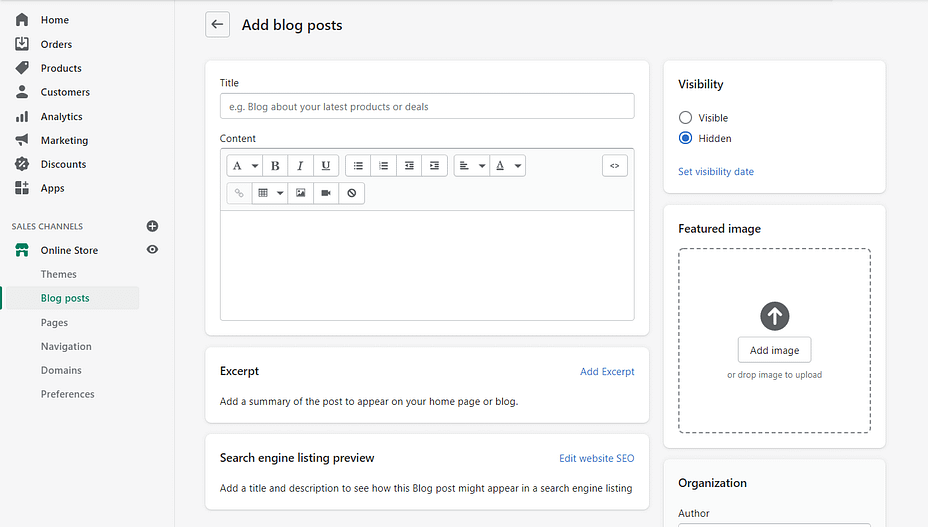
You can start by writing a simple post. As always, try to include natural keywords in the title and body of the blog. We also recommend that you include a summary. This will give visitors a general idea of the topic.
Next, use the Search engine listing preview to add tags and a meta description. As we mentioned earlier, try to stay within the character limits for best results. Make sure to customize the URL for the post, too.
Additionally, you can choose to hide your post until a later date. This can be a clever way to plan out your blog and ensure that it stays updated.
Finally, you can change your blog’s title. Scroll down to the Organization box. Under Blog, select Create a new blog. Name your new blog. Then you can publish your first post by clicking on Save.
If you feel limited by Shopify’s built-in blogging feature, another option is to use WordPress to create a blog that you pair with your Shopify store. This is a tactic that a lot of stores employ so that Shopify can focus on eCommerce while WordPress handles blogging.
Optimize your Shopify SEO today
Running an online store can present a lot of challenges. Learning how to improve your Shopify SEO is one of them. Fortunately, you can boost your rankings by making a few simple changes to your store.

Post a Comment