6 Best Free Landing Page Builders: All Tested
Landing pages are essential marketing tools for capturing leads, promoting products, and converting customers. What’s more, you don’t necessarily need a complex and expensive website builder to create them. In fact, you’re probably here because you’re looking for free landing page builders.
Fortunately, you can design simple but effective landing pages with various free platforms. You can include elements such as Calls to Action (CTAs) and contact forms to make the most of these pages. Furthermore, free landing page builders are often user-friendly and suitable for beginners.

 Table of contents:
Table of contents:
1. Wix
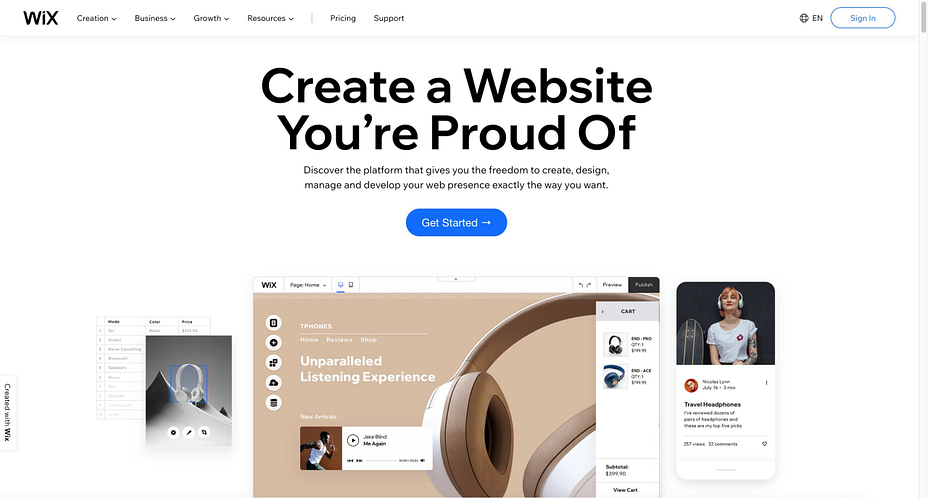
Wix is one of the best free landing page builders available. It has a wide range of templates for different landing page designs, including:
- Coming soon pages
- Product and app pages
- Event and conference pages
Once you choose a template, you can customize it using the intuitive Wix editor. You can control your menu, page layout, design elements, and more:
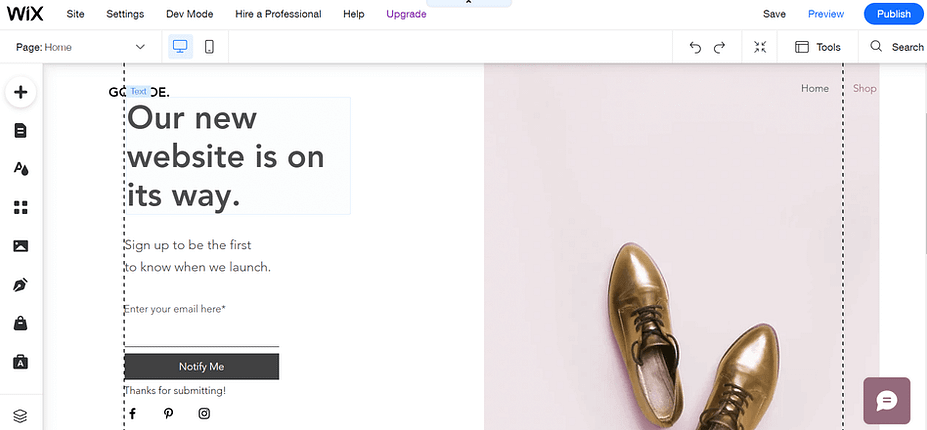
Since you don’t have to make your page from scratch, using Wix is one of the quickest ways to create a landing page. Its templates span many industries, including technology and eCommerce. As such, you should be able to find one that aligns with your business.
Plus, most of the landing page templates include contact forms and social media buttons. Once you link your social accounts with email marketing software, you’ll be able to effortlessly collect customer leads. Alternatively, you can receive customer inquiries directly through Wix and keep all your data in one place.
Wix is a complete website builder, so you can also design eCommerce shop pages, a homepage, a blog, and more. Furthermore, the service has a completely free plan.
However, Wix’s free plan comes with a Wix subdomain. You also can’t remove branded advertising from your website on the free plan. That means Wix will place ads on every page of your site and display a Wix favicon next to your site’s name in browsers.
You may want to upgrade to a paid plan if you want access to a custom domain name, higher bandwidth, storage, website analytics, and customer support.

- 500 MB storage
- 500 MB bandwidth
- 30+ landing page templates
- Integrated email marketing software

2. SITE123
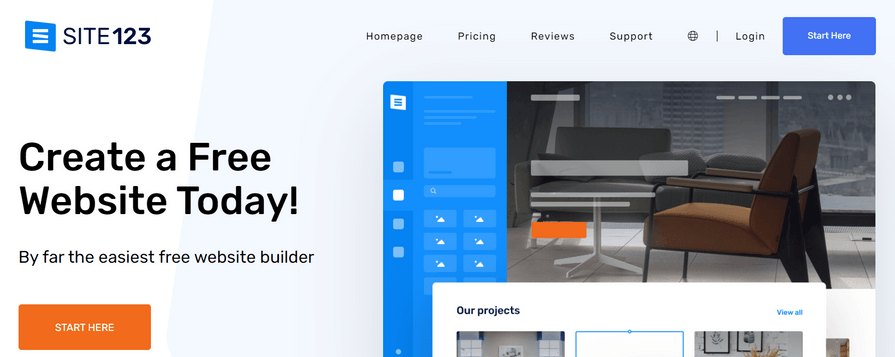
If you’re looking for a free landing page builder that can help you create a page in minutes, consider using SITE123. This platform specializes in single-page and multipage sites with a simple user interface to help you with the design process.
Once you create your account, you’ll be asked to choose your business type and name your site. You’ll then be taken directly to the SITE123 editor. There, you can select templates from the left-hand menu.
We recommend selecting from Call-to-Action designs, since they include CTA buttons, contact forms, images, videos, and even audio elements. Then you can customize these features and insert additional content blocks into your page:
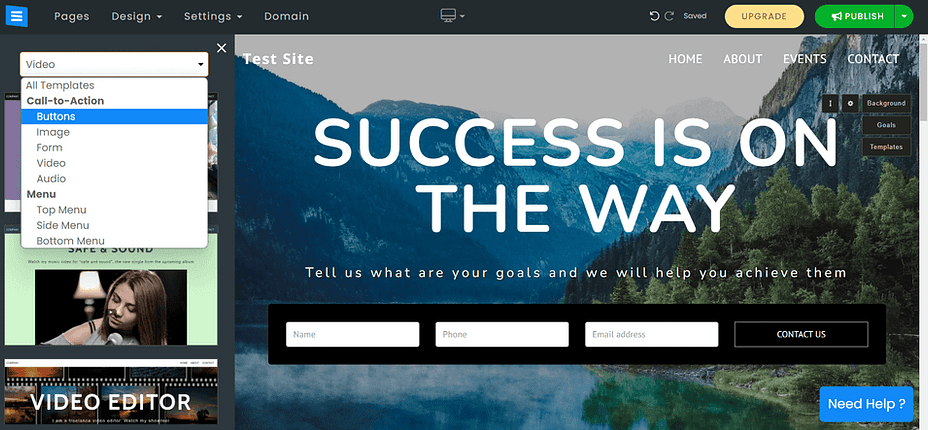
With SITE123, you can easily customize your CTA text and colors. Moreover, the tool incorporates jump links that enable users to easily navigate your page, regardless of its length. However, you can’t insert additional fields (such as drop-down menus) into your contact forms.
SITE123’s templates are designed to be mobile-responsive. This feature is essential, considering that mobile devices now account for more than 50 percent of web traffic [1].
Compared to Wix, SITE123 has half the amount of storage and bandwidth. This could be an issue if you’d like to create a more complex landing page. Furthermore, SITE123 doesn’t use a drag-and-drop interface, so your design options are a bit limited. You also can’t switch between templates once you’ve chosen one, or you’ll lose all your customizations.
Additionally, you’ll be restricted to a SITE123 subdomain, and you can’t access analytics tools with the free plan. However, these are standard limitations for free landing page builders.

- 250 MB storage
- 250 MB bandwidth
- Customizable CTA buttons and forms

3. Jimdo
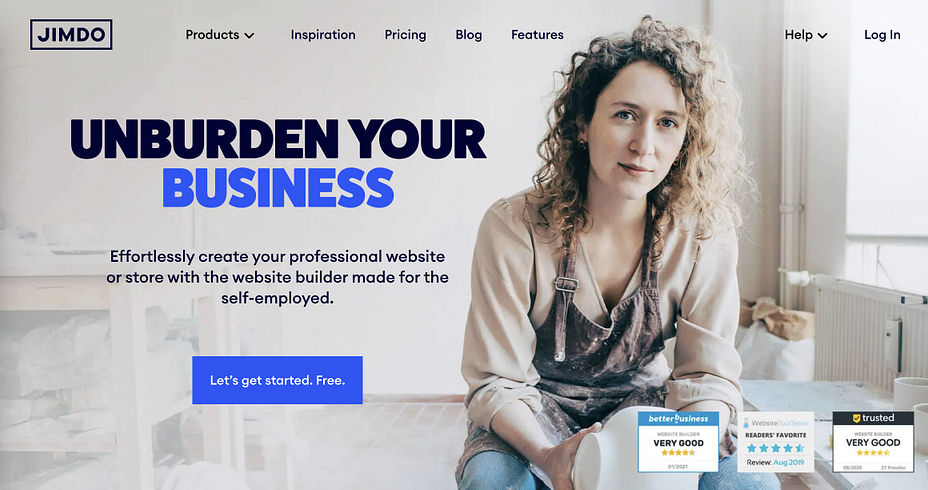
Jimdo is a great option for freelancers and small business owners. It’s designed for self-employed professionals who want to make an entire website or landing page in a minimal amount of time.
When you create an account, Jimdo will ask you if you’re new to website building. You’ll also be asked to specify if your website is for personal use, a new project, or an established business. Then, you can select your industry and choose your style from a variety of color schemes. Jimdo will use this information to provide personalized templates for your needs.
Unfortunately, none of Jimdo’s templates are designed specifically for landing pages. However, you can easily add lead collection elements to a page to create your own. You can include contact forms, CTA buttons, and social media links with ease:
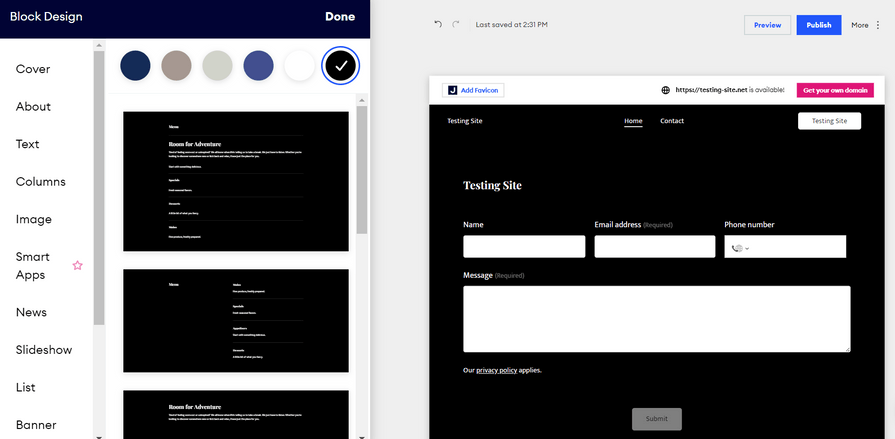
Jimdo is one of the best free landing page builders because of its generous storage and bandwidth allocations. It has significantly more resources than Wix and SITE123, as well as support for up to five pages. Furthermore, it uses HTTPS to keep your website secure and reassure visitors of your legitimacy.
However, Jimdo is limited in its integrations. You’ll need to upgrade to a paid plan to access analytics and marketing tools and connect your email address. Moreover, the free plan will place advertisements on your pages and restrict you to a Jimdo subdomain.

- 500 MB storage
- 2 GB bandwidth
- HTTPS included
- Up to 5 pages

4. ConvertKit
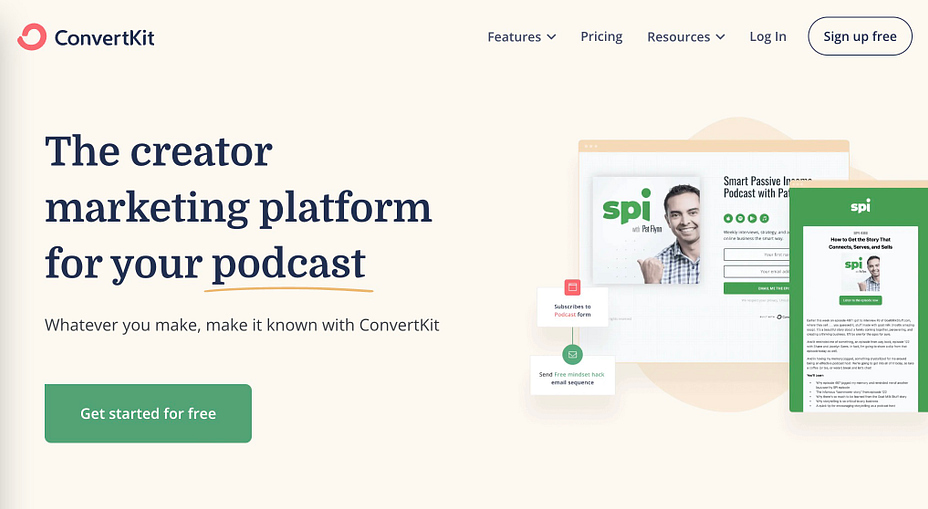
ConvertKit offers business tools such as email sign-up forms, email marketing software, and free landing page designs. The platform caters to creative professionals, including podcasters, musicians, authors, and personal coaches.
When you sign up for ConvertKit, the platform will ask you for your audience size, creator type, and marketing goals. You can then navigate to create a landing page and choose from different templates targeted at creative industries.
A ConvertKit landing page template is somewhat customizable, enabling you to change text, styling, colors, and images. However, you can’t add modules to your page:
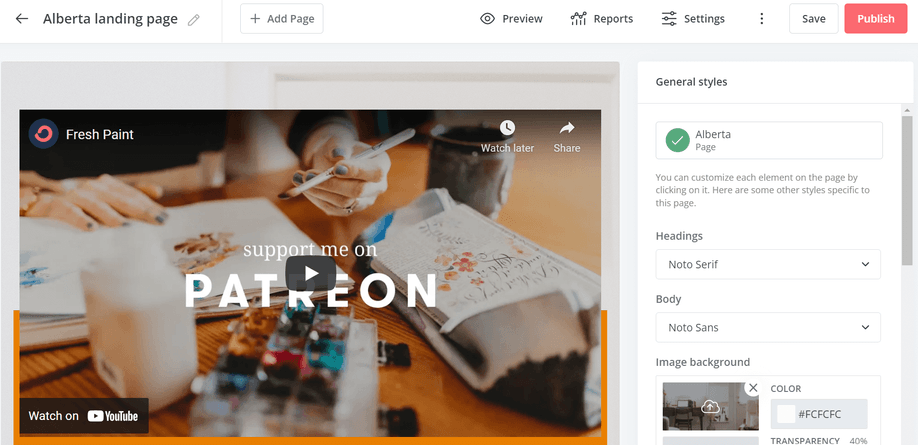
Once you’ve made your page, you can publish it and share it via social media. ConvertKit also provides a plugin, so you can embed the landing page on an existing WordPress website.
ConvertKit’s main strength is its integrated email marketing software. With it, you’ll get access to advanced marketing analytics, including sign-ups, visitor numbers, and conversion rates. ConvertKit displays this data in numerical and graphical format, so you can track trends over a period of 30 days.
You can also use ConvertKit to make email templates and contact subscribers from a single dashboard. The platform offers broadcasting, email segmentation, and automation tools. If you don’t already use email marketing software, ConvertKit can take care of everything.
ConvertKit is entirely free for landing pages, regardless of how many landing pages or contact forms you use. However, upgrading to a paid plan will give you access to automated funnels and sequences, dedicated customer support, and advanced reporting features.
In general, ConvertKit uses it landing page features to attract people to its email marketing plans, so you’re kind of expected to use those plans as you grow.

- 50+ landing page templates
- Integrated email marketing software
- Landing page analytics

5. Carrd
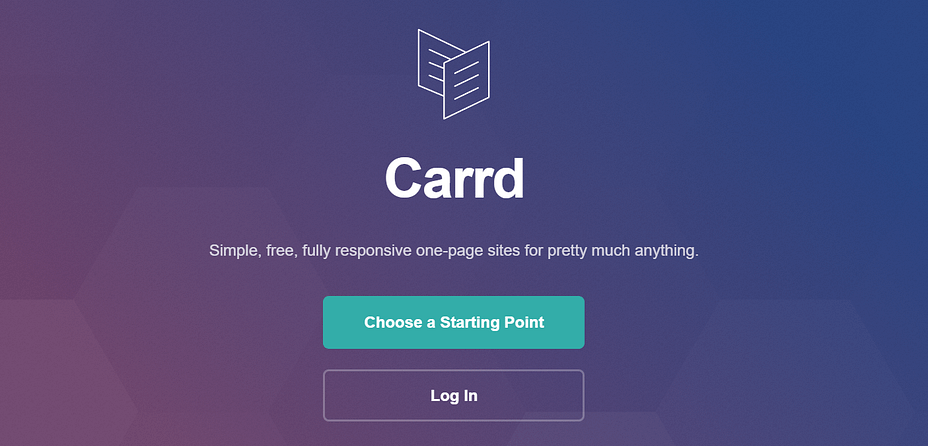
If you’re looking to make a simple yet custom one-page site, Carrd is one of the best free landing page builders for the job. It has a variety of landing page templates for products and website launches. It also offers social media buttons. Furthermore, 13 of these templates are available with Carrd’s free plan.
Once you choose a free design, customizing it is straightforward. You can drag and drop new elements onto the page and adjust their styling:
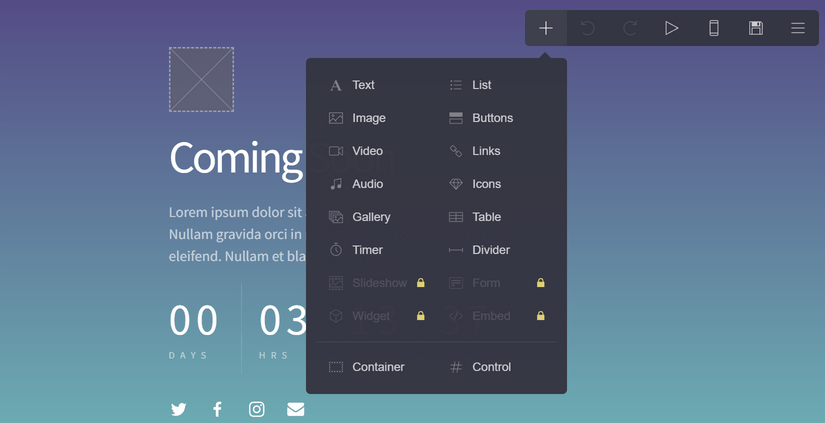
Keep in mind that contact forms are not available with the free version of Carrd. However, you can include social media icons, CTA buttons, and links. Moreover, Carrd has a timer module to create excitement around website or product launches.
Carrd is one of the most beginner-friendly landing page builders on this list. However, that simplicity comes with its drawbacks. You may struggle to customize your page as much as you can with Wix or even Jimdo. Still, if you have straightforward marketing goals and limited time to spend on web design, Carrd can handle the task.
It’s also a great option for mobile sites. That’s because Carrd automatically resizes its pages to make them responsive for mobile devices. You can also preview your page in mobile mode to ensure that all elements are readable and clickable.
Like many other free landing page builders, Carrd’s free plan includes branding. You’re also restricted to a Carrd subdomain unless you upgrade to a Pro subscription.

- 13 free landing page templates
- Up to 3 free sites
- Mobile-responsive designs

6. ConvertFlow
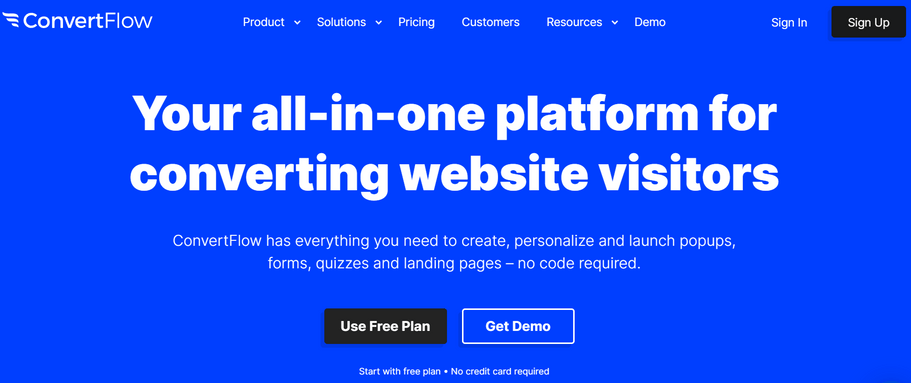
If you have an existing domain and want to create a dedicated landing page, consider using ConvertFlow. It has a variety of landing page templates for different campaign types, including:
- Discounts and offers
- Lead generation
- Content upgrades
- Coming soon and pre-launch pages
- Social proof
ConvertFlow is excellent for creating multi-step landing pages and guiding visitors through the conversion process. Simply select a template and write your CTA, then you can start designing pages for each step:
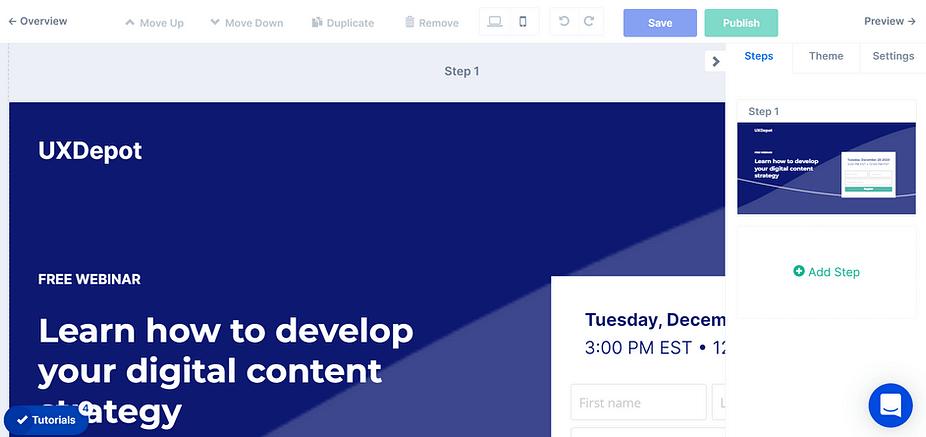
A multi-step landing page can be an excellent choice if you don’t want to overwhelm your visitors. Users can address one question or form field per page, rather than being put off by a giant wall of text with multiple components. As such, this design can improve your landing page’s overall user experience (UX).
Once you make a landing page, you can view detailed analytics within the ConvertFlow dashboard. Here, you can see unique viewers, conversions, and completions in numerical and percentage form. You can also export this data and set up contact alerts.
ConvertFlow’s free plan restricts you to a single website and 250 unique conversions. Paid plans can support more monthly visitors, A/B testing, marketing funnels, and advanced features.

- Multi-step landing pages
- Conversion reports
- Email marketing integrations
- Popups, quizzes, and contact forms

Create your first landing page today
Creating landing pages can help you collect lead information and convert visitors into customers. Moreover, these pages don’t need to be complex or challenging to build.
Using free tools, you can quickly set up a simple but effective landing page for your website.
If you’re looking to create a landing page with integrated email marketing software, we recommend starting with ConvertKit. You can choose from more than 50 templates and contact leads directly from the platform. Alternatively, Wix can be an excellent option with its standard website layout and customizable features. You can begin with a landing page template and adjust the elements to fit your marketing needs.

Do you have any questions about using these free landing page builders? Let us know in the comments section below!
.png)


Post a Comment